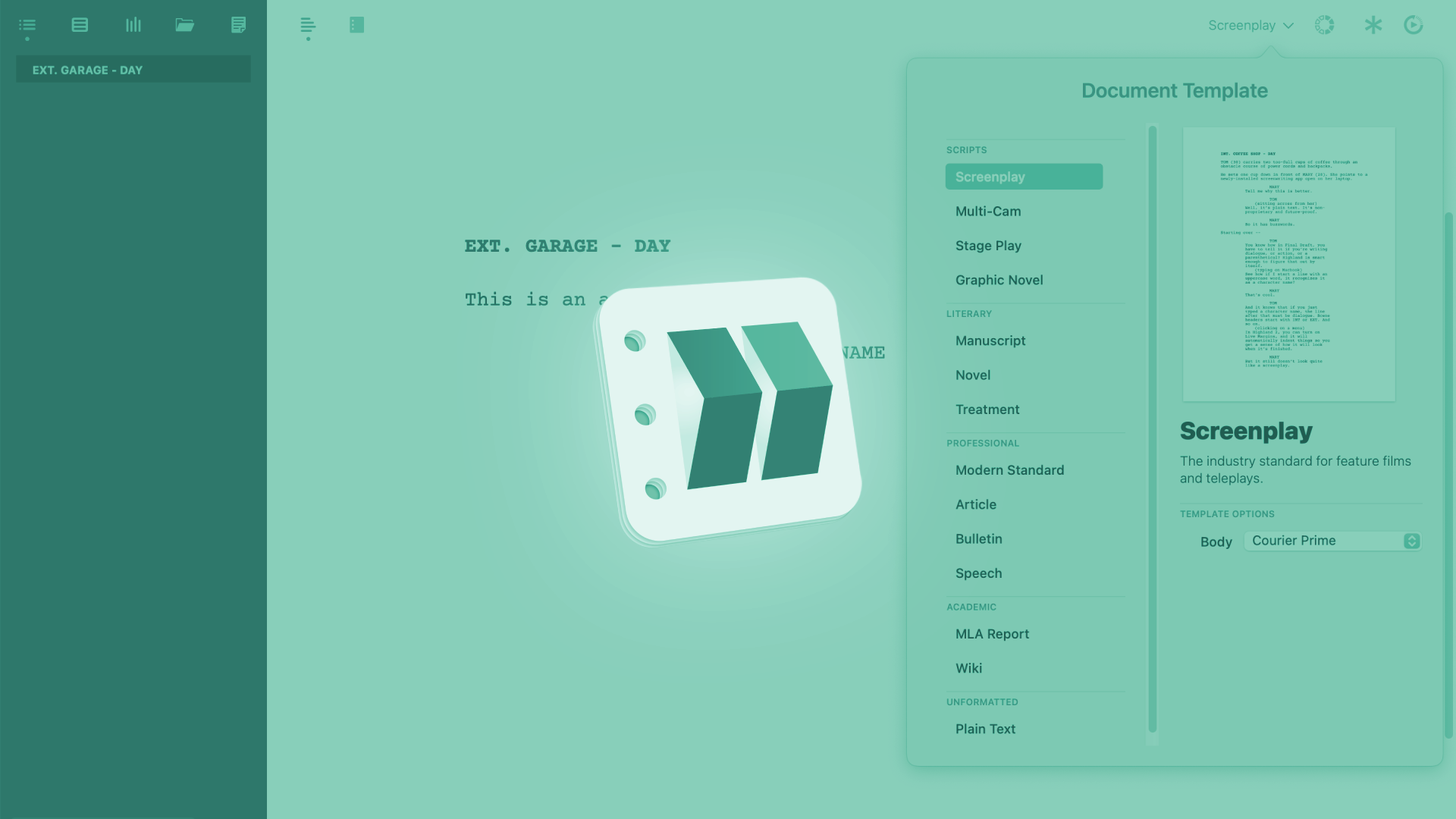How To Create Synopses In Highland
[vc_row][vc_column][templatera id="65872"][mkd_elements_holder][mkd_elements_holder_item][vc_column_text] Highland Synopses Creating and handling Synopses in Highland is very easy to do. Synopses are short summaries of something - usually a scene, a chapter, or any other part of a story, book, or screenplay, that help you remember what that part is about. What many writers...
Structuring Your Script In Highland With Sections
[vc_row][vc_column][templatera id="65872"][mkd_elements_holder][mkd_elements_holder_item][vc_column_text] Highland Sections If you’ve taken a look at the navigator before in Highland, you’re aware that you can use sections in Highland to create hierarchical structures. Let’s take a closer look at these sections and how they can help you structure your work. Creating Sections Basically, what you...
How To Use Revision Colors In Highland
[vc_row][vc_column][templatera id="65872"][mkd_elements_holder][mkd_elements_holder_item][vc_column_text] Highland Revision Colors Highland does not come with full-fledged production features as some other screenwriting applications do. It is mainly built for the writing, not so much for the production process. It does, however, offer you some revision colors, which is quite handy if you are...
How To Add Scene Numbers In Highland
[vc_row][vc_column][templatera id="65872"][mkd_elements_holder][mkd_elements_holder_item][vc_column_text] Highland Scene Numbers There are several situations where you would want to add scene numbers to a script. Usually this is done when you to into production, because the production department needs scene numbers to plan the shoot. But we often want to have scene numbers...
How To Use (Bookmark) Markers In Highland
[vc_row][vc_column][templatera id="65872"][mkd_elements_holder][mkd_elements_holder_item][vc_column_text] Highland Markers Highland does a pretty decent job with showing you the structure of your document in the sidebar with sections, scenes, and other elements. But every now and then you will want to add some markers, or bookmarks so to speak, to mark up certain...
How To Add Watermarks In Highland
[vc_row][vc_column][templatera id="65872"][mkd_elements_holder][mkd_elements_holder_item][vc_column_text] Highland Watermarks Sometimes, when you give a script away, you will make sure that that person doesn’t give the script to somebody else, or at least lower the risk that the script gets into the hands of a person who shouldn’t read it, or even...
How To Create Page Numbers In Highland (Headers, Footers)
[vc_row][vc_column][templatera id="65872"][mkd_elements_holder][mkd_elements_holder_item][vc_column_text] Highland Headers, Footers, Page Numbers Let’s look at how to create page numbers in Highland. The function that we are using to create page numbers is the “Header” function that allows you to place certain information at the top of the page. Headers and footers work the...
How To Create A Title Page In Highland
[vc_row][vc_column][templatera id="65872"][mkd_elements_holder][mkd_elements_holder_item][vc_column_text] Highland Title Page If you are writing a screenplay with Highland, you will want to make sure it adheres to industry standard formatting. But also, if you use Highland to write any other form of fiction or non-fiction you will need some kind of title...
How To Use Endnotes And References In Highland
[vc_row][vc_column][templatera id="65872"][mkd_elements_holder][mkd_elements_holder_item][vc_column_text] Highland Endnotes and References Let’s look at a feature now that is more for book authors, and less for screenwriters: endnotes and references. You probably won’t need that in novels very much, but a lot in scientific papers and nonfiction books. There are two ways you can...
How To Use Highland’s Scratchpad For In-Project Notes
[vc_row][vc_column][templatera id="65872"][mkd_elements_holder][mkd_elements_holder_item][vc_column_text] Highland Scratchpad In this article we are going to take a look at the last tab in the Highland sidebar, which is the scratchpad. Click on the right-most icon in the sidebar, the one that shows the “page” icon. The scratchpad is basically just a notepad. It’s as...