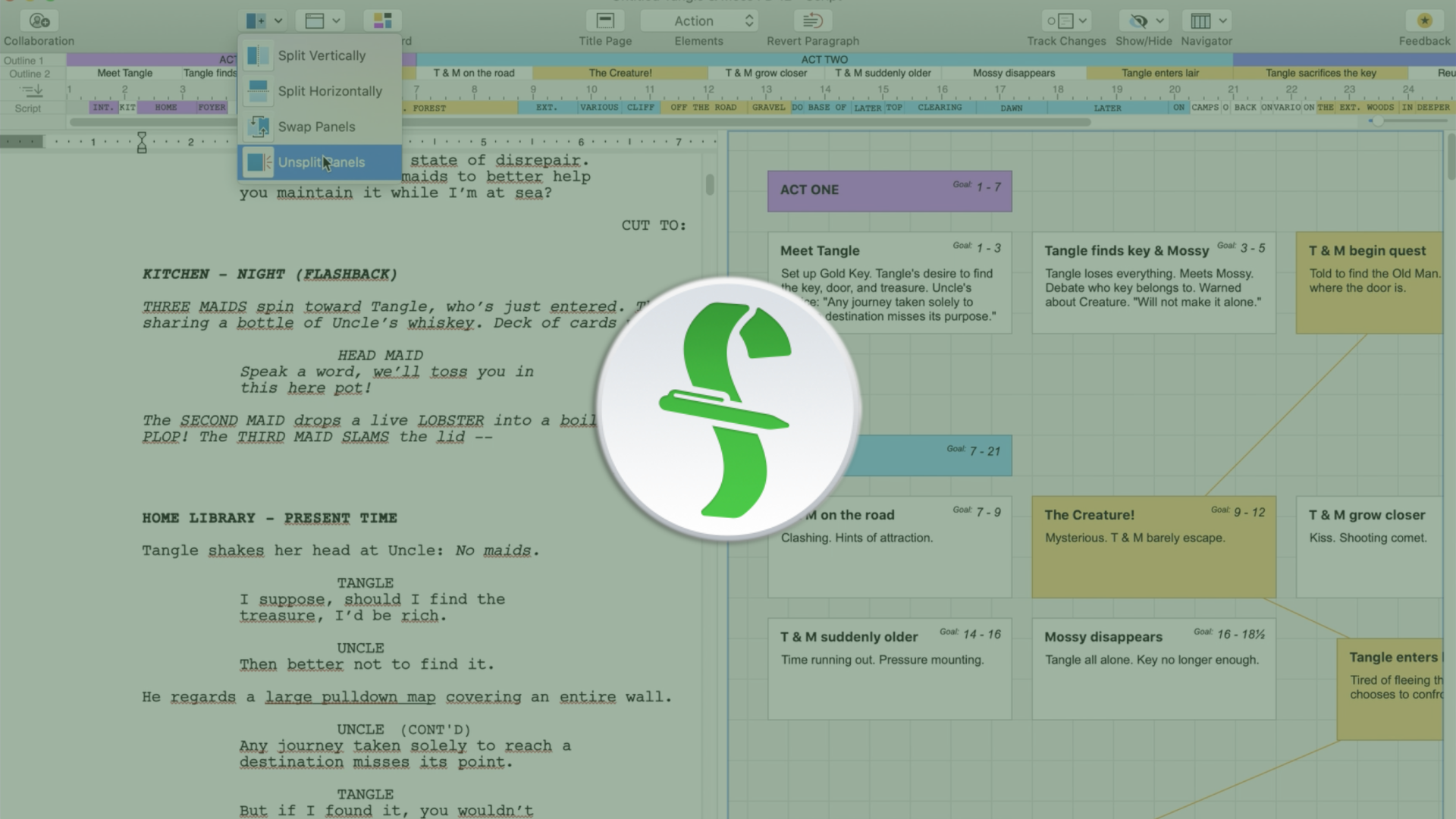
Checking Your Script For Formatting Errors In Final Draft 12
The Format Assistant In Final Draft 12
In this lesson we’ll look at the format assistant. The format assistant is a very useful tool that keeps you from sending out your script with formatting issues.
When you’re done writing your script you’ll most likely want to convert it to a pdf or print it out on paper.
But before you do that you should check if there are not formatting errors left that will make you look like an amateur.
You’ve been working with your script for so long, it’s normal and common that you overlook issues like an unnecessary empty line for example.
That’s exactly what the format assistant is there for.
Go to “Tools – Format Assistant”.
The format assistant is also started automatically before you print out your script.
 What does it do?
What does it do?
It scans your script for formatting errors that are most common.
You can choose which errors you want to look for:
The checkboxes here are pretty self-explanatory and you can choose to include any that make sense with your script.
If you go to the Options you can also specify whether you want to automatically scan for formatting errors before printing, which is useful but maybe not necessary if you start the format assistant manually.
You can also choose if you want Final Draft to ask you whether you want to start the format assistant before printing or not.
Now, in the format assistant itself you can click “Next” to jump to each error that Final Draft 10 finds and decide what you’re going to do with it. You can either click on “Fix” so that Final Draft will resolve the issue or you can hit “Ignore”. Do that until the end of your script.