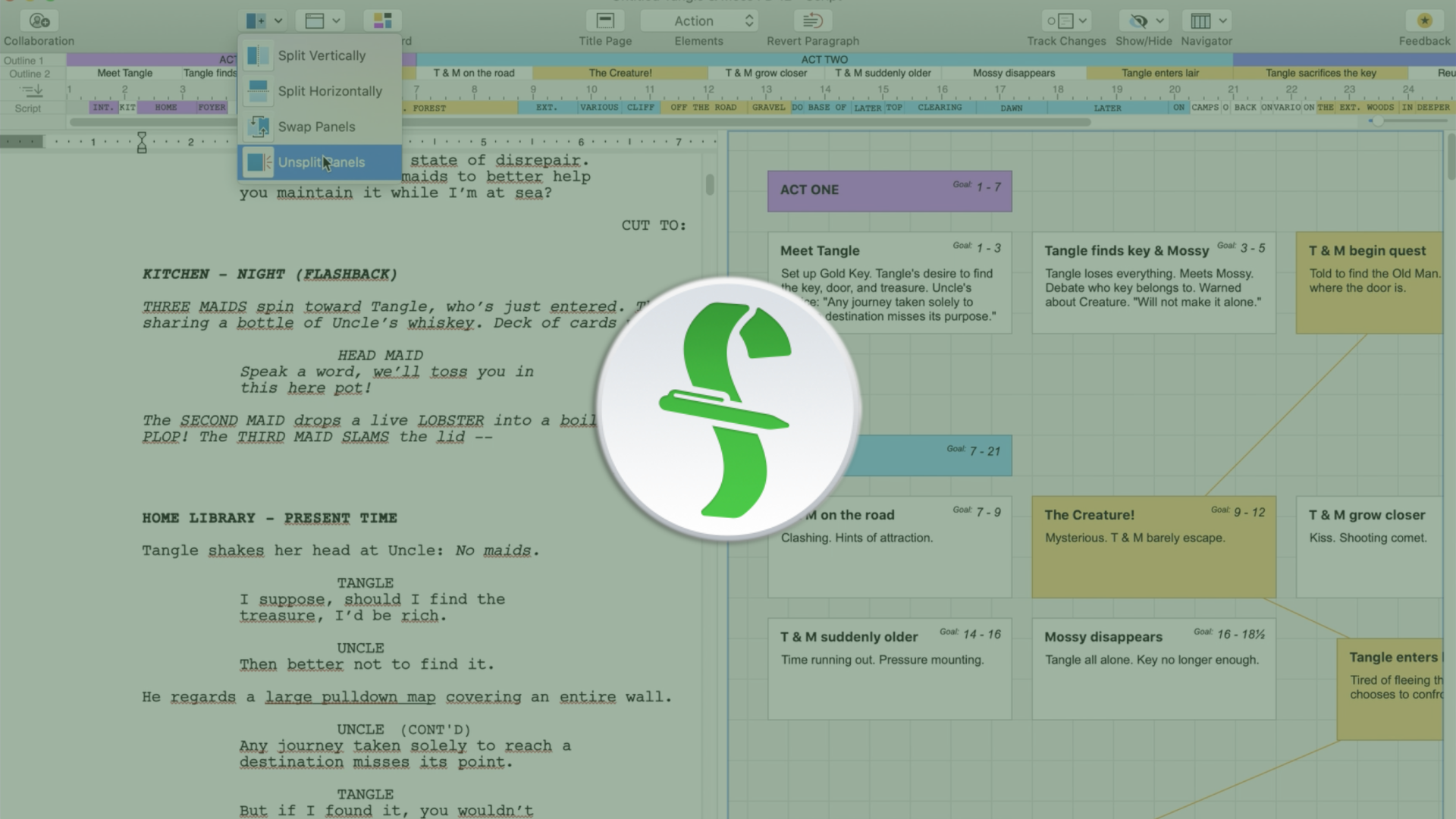How To Back Up Your Script In Final Draft
[vc_row][vc_column][templatera id="65872"][mkd_elements_holder][mkd_elements_holder_item][vc_column_text] Final Draft Script Backup Imagine working on your script for weeks, months, maybe even years and then losing it all due to technical problem. A writer’s nightmare, isn’t it? It has happened before and we as creators are always at the risk of something like...
How To Outline With Index Cards In Final Draft 12
[vc_row][vc_column][templatera id="65872"][mkd_elements_holder][mkd_elements_holder_item][vc_column_text] Final Draft 12 Index Cards In this article I’m going to show you the index cards feature of Final Draft and how you can use it for outlining your story, reordering your scenes easily, and how you can work with index cards and your script...
Using And Customizing The Final Draft 12 User Interface
[vc_row][vc_column][templatera id="65872"][mkd_elements_holder][mkd_elements_holder_item][vc_column_text] The Final Draft 12 User Interface When you open up the program, it has a very clean impression, only the basic necessary tools and buttons are there. You’re mainly presented with a blank page, which is what you want. Let’s go through the different areas of...
How To Avoid Spelling Mistakes With Final Draft 12
[vc_row][vc_column][templatera id="65872"][mkd_elements_holder][mkd_elements_holder_item][vc_column_text] Final Draft 12 Spell Checker In this lesson we’ll have a quick look at Final Draft’s spell checker to avoid typos and other errors in your script before you hand it out. To use the spell checker go to “Tools - Spelling”. Final Draft lists you all...
How To Deal With Revision Colors In Final Draft 12
[vc_row][vc_column][templatera id="66973"][mkd_elements_holder][mkd_elements_holder_item][vc_column_text] Setting Up And Using Revisions In Final Draft What Are Revisions? Revisions are essentially script pages that have been changed after the page and scene numbering of a script has already been locked. Since it’s important in the pre-production and production phase of a movie that...
How To Format Dual Dialogue With Final Draft 12
[vc_row][vc_column][templatera id="65872"][mkd_elements_holder][mkd_elements_holder_item][vc_column_text] Formatting Dual Dialogue in Final Draft In this article I'm going to show you how to format dual dialogue in Final Draft. Characters speaking at the same time Oftentimes in your script you have multiple characters in a scene and they're not all waiting for their turn...
Headers and Footers in Final Draft 12
[vc_row][vc_column][templatera id="66973"][mkd_elements_holder][mkd_elements_holder_item][vc_column_text] Headers and Footers in Final Draft 12 Headers and Footers in Final Draft can hold additional information that is important, depending on the kind of screen- or stageplay you are writing. The most common use of information in the header is maybe the scene number, but...
Final Draft 12 Screenplay Formatting Elements
[vc_row][vc_column][templatera id="65872"][mkd_elements_holder][mkd_elements_holder_item][vc_column_text] How To Format Your Script In Final Draft 12 In this article we’ll look at the different screenplay elements that we’ve already seen before and see how to create them and jump from element to element quickly to keep in the writing flow. Most screenplay writing...
Moving Around In Your Script In Final Draft 12
[vc_row][vc_column][templatera id="65872"][mkd_elements_holder][mkd_elements_holder_item][vc_column_text] Move Around In Your Script With The “Go To” Tool in Final Draft 12 In this article we’ll look at how you can quickly find or jump to certain sections in your screenplay. Let’s suppose you’ve already written quite a lot of, at some point you’ll...
Bookmarks in Final Draft 12
[vc_row][vc_column][templatera id="65872"][mkd_elements_holder][mkd_elements_holder_item][vc_column_text] How To Use Bookmarks In Final Draft 12 In this lesson we’ll learn how to use bookmarks so you can easily mark certain places in your script that you might want to refer to more often. The bookmark principle is the same as in most other...