How to Add Dictionaries and Languages to Fade In
Using different Dictionaries and Languages in Fade In
Fade In uses dictionaries on a document by document basis as well as global dictionaries. You can also use third party dictionaries if you like. Let’s have a look.
Fade In has dictionaries preinstalled in a wide variety of languages.
You can add words to the dictionary for the current document or to the global dictionary.
If you add them to the global dictionary they will be available for every Fade In document, whereas words for the current document are saves with the document and are not available for your other scripts.
Add to Current Document Dictionary
To add a word to the dictionary right click and add it. This adds the word to the dictionary of the current document.
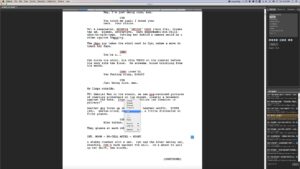 Add to Global Dictionary
Add to Global Dictionary
To add a word to the global dictionary, hold down SHIFT or ALT on the PC, OPTION on the MAC when right clicking on the word you want to add.
There are several third-party dictionaries you can install if you need to and you can download them at these locations. I’ve also provided the links for you in the description below.
http://extensions.services.openoffice.org/dictionaries
https://addons.mozilla.org/en-US/firefox/language-tools
https://wiki.mozilla.org/L10n:Dictionaries
http://extensions.libreoffice.org/extension-center?getCategories=Dictionary
Keep in mind that they’re not provided by Fade In, so there’s no guarantee for how useful they are.