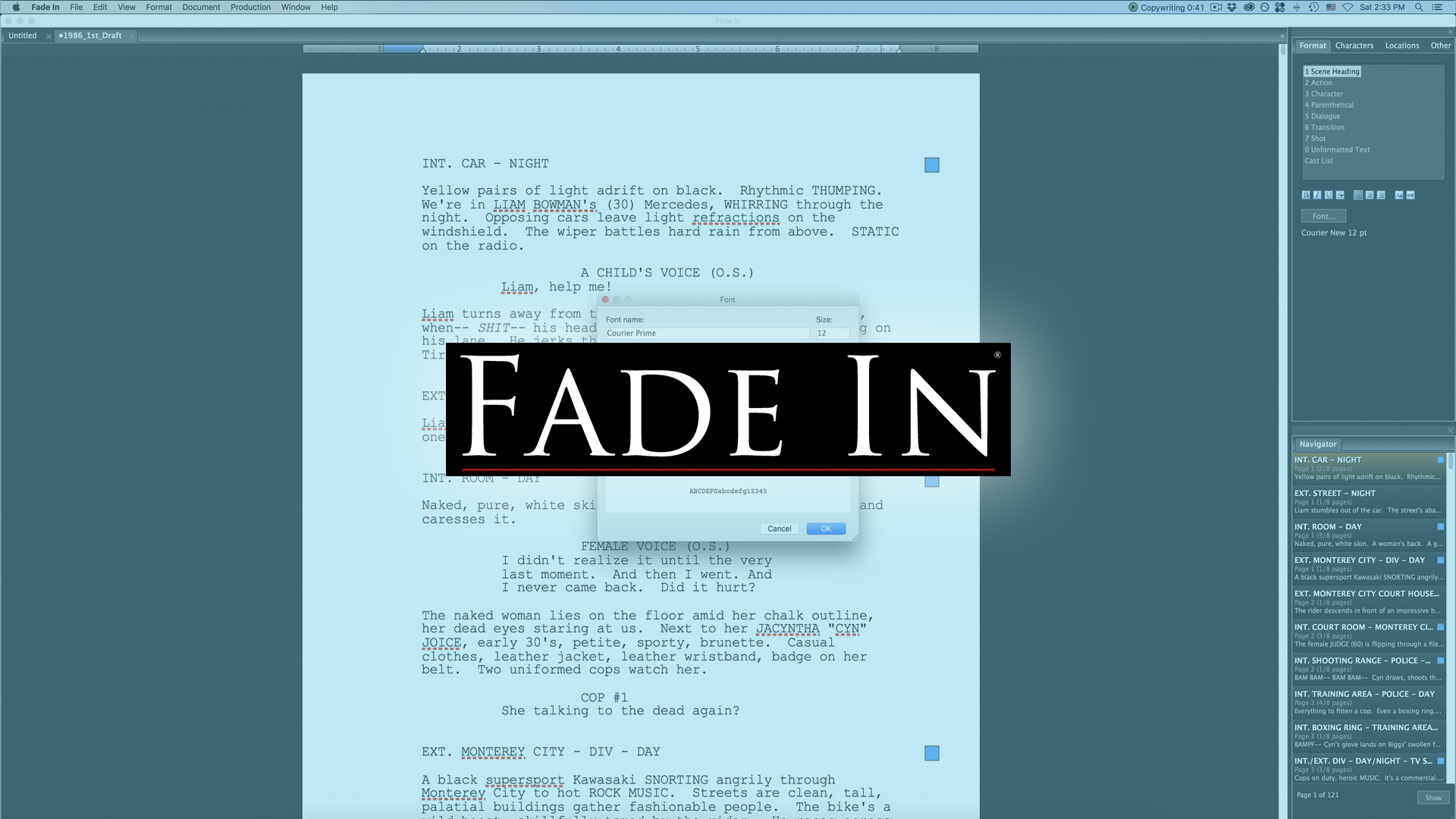Spell Checking and other Editing Preferences in Fade In
[vc_row][vc_column][templatera id="65872"][mkd_elements_holder][mkd_elements_holder_item][vc_column_text] Fade In Editing Preferences In this article, I’ll show you the editing preferences of Fade In and how they can help you speed up your writing. To open the dialog go to “Fade In - Preferences” and go to the “Editing” tab. Autocomplete typing Choose whether you want...
Automatic Backup and other General Preferences in Fade In
[vc_row][vc_column][templatera id="65872"][mkd_elements_holder][mkd_elements_holder_item][vc_column_text] Automatic Backup and other General Preferences in Fade In Fade In General Preferences In this article I’ll show you the general preferences of Fade In that may help you speed up your writing workflow or avoid losing your precious work in case of a data crash. To...
How to handle Reports in Fade in for Pre-Production and Production
[vc_row][vc_column][templatera id="65872"][mkd_elements_holder][mkd_elements_holder_item][vc_column_text] How to handle Reports in Fade in for Pre-Production and Production In this article I’ll show you how you can generate reports in Fade In that will help you with your script breakdown or to give you some statistics about your script you may actually...
How to handle Revisions in Fade In during Pre-Production and Production
[vc_row][vc_column][templatera id="65872"][mkd_elements_holder][mkd_elements_holder_item][vc_column_text] Revisions in Fade In If you move into the rewriting and pre-production phase with your project, Fade In has several tools that can help you with that and revisions are one of them. Revisions are necessary when certain lines, scenes or even pages are changed,...
How to lock Pages and Scenes for Production in Fade In
[vc_row][vc_column][templatera id="65872"][mkd_elements_holder][mkd_elements_holder_item][vc_column_text] Locking Pages and Scenes in Fade In Locking scenes is a very important process during the production and pre-production phase. From the moment you being pre-production, the scene and page numbers of your script can’t change anymore, because otherwise there will be a lot of confusion...
How to Add Dictionaries and Languages to Fade In
[vc_row][vc_column][templatera id="65872"][mkd_elements_holder][mkd_elements_holder_item][vc_column_text] Using different Dictionaries and Languages in Fade In Fade In uses dictionaries on a document by document basis as well as global dictionaries. You can also use third party dictionaries if you like. Let’s have a look. Fade In has dictionaries preinstalled in a wide variety...
How to Create Your Fade In Title Page with Bookmarks
[vc_row][vc_column][templatera id="65872"][mkd_elements_holder][mkd_elements_holder_item][vc_column_text] Title Page Bookmarks in Fade In In Fade in, the title page is treated as a separate, fully editable document by itself. To access and edit it, go to “Document - Title Page”. You see these little red squares next to the elements of your title...
How to use Page and Scene numbers in Fade In with Customized Layouts
[vc_row][vc_column][templatera id="65872"][mkd_elements_holder][mkd_elements_holder_item][vc_column_text] How to Customize Document Layouts in Fade In In this article I’ll show you how to adjust your document layout in Fade In using page numbering, entering dates automatically but also other information like titles and revisions with placeholders. In general, document layout in Fade In...
How Autocompletion Lists in Fade In Can Help You Speed Up Your Writing
[vc_row][vc_column][templatera id="65872"][mkd_elements_holder][mkd_elements_holder_item][vc_column_text] Autocompletion Lists in Fade In In this article I’m going to talk about lists in Fade In and how they can help you speed up your writing process by entering information you need regularly. There are several lists that can help you with your writing process...
Adding Your Own Fonts In Fade In
[vc_row][vc_column][templatera id="65872"][mkd_elements_holder][mkd_elements_holder_item][vc_column_text] Fade In Fonts Management In this article, I’m going to show you what types of fonts Fade In offers and where you can get additional ones. Theoretically you can use whatever font you like for your screenplay, but the standard is 12 point in height and...