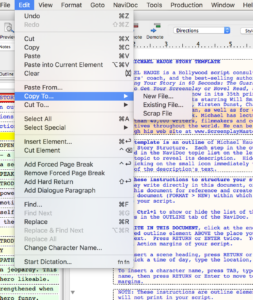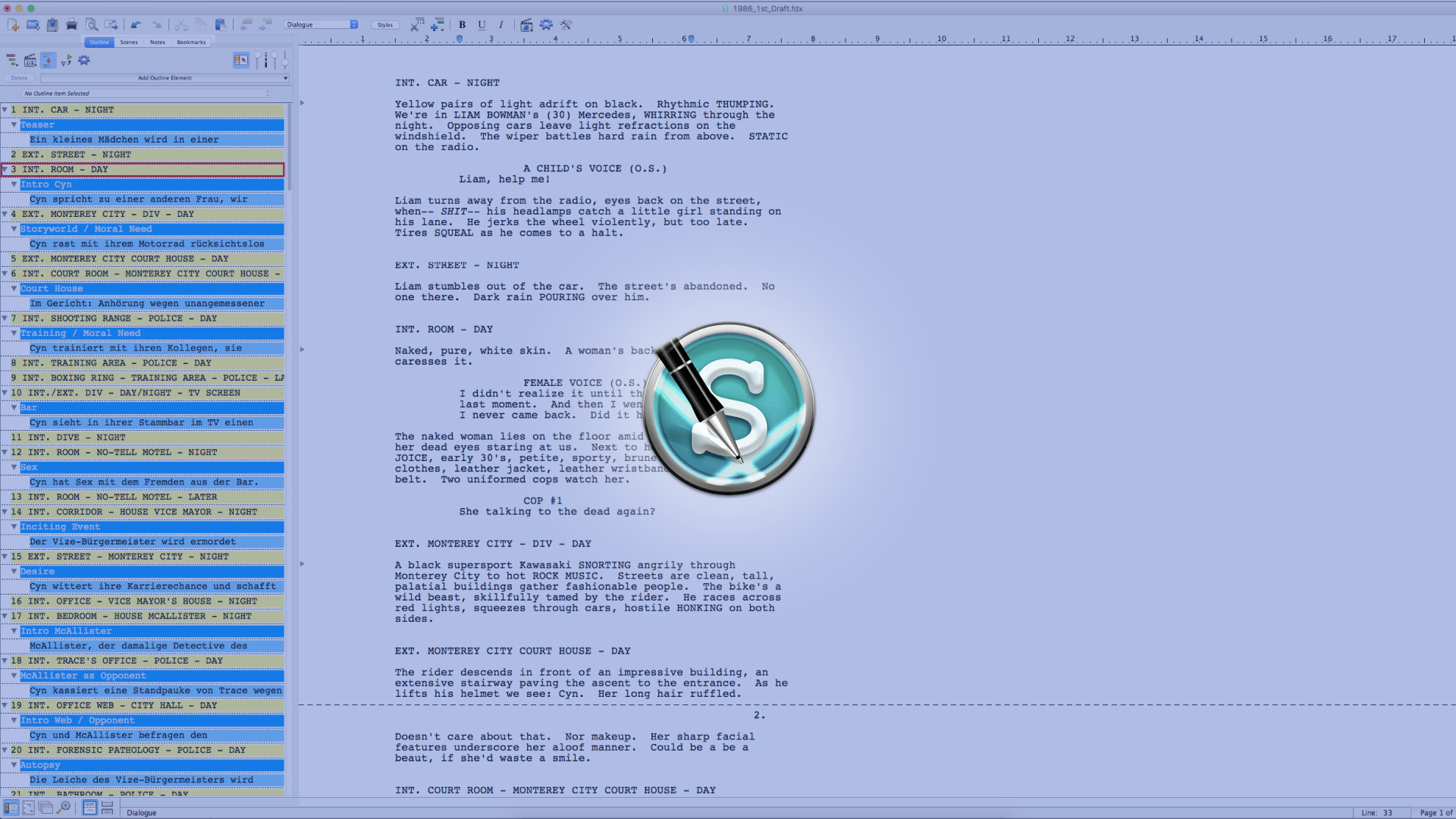
How to Export Portions of Your Script With Movie Magic Screenwriter
Exporting Portions of Your Script in Movie Magic Screenwriter
There are several circumstances when you’re rewriting where you might want to save certain portions of your script to another document, either with or without changing the content of your actual script version.
Movie Magic Screenwriter has a some functions that can help you with this to facilitate the process and save you some time.
If you select a part of your screenplay and then go to the “Edit” menu, you see two entries here for this, “Copy to” and “Cut to”.
Let’s look at the “Copy to” function first.
Here you have a sub-menu with three different functions.
Copy to New File
If you choose “New File”, Movie Magic Screenwriter will take the informration, copy it to a new file, and then allows you to save the file. It will, however, keep your original file, the one you copied the information from, open.
Copy to Existing File
If you copy the selected text to an existing file, it will be added to the end of that file you choose. Again, the original screenplay file that you copied the text from, will remain open.
Copy to Scrap File
Copying to a scrap file will create a new file with the same name as the one you have currently open, just with the extension “-scrap” at the end of the file name. Movie Magic Screenwriter will keep that file open. You can access it if you click on the “Windows” menu and go all the way to the bottom, where all open windows are listed.
You can then open that scrap file up and choose what you want to do with it. You can either save it, or, discard it, if you just needed a place to hold the copied information temporarily and don’t want to keep it for future use.
Cut to …
The “Cut to” functions to almost exactly the same as the “Copy to” function, just that the text you select in your original screenplay document will not be copied, but rather cut. So, you will delete it from your original document and it will be inserted in a new file, an existing file, or a scrap file, depending on which entry from the sub-menu you choose.