How to use Page and Scene numbers in Fade In with Customized Layouts
How to Customize Document Layouts in Fade In
In this article I’ll show you how to adjust your document layout in Fade In using page numbering, entering dates automatically but also other information like titles and revisions with placeholders.
In general, document layout in Fade In is pretty easy. There’s not much to do, since the screenplay format is somewhat rigid.
Your page layout will be the same for the entire script. You can adjust it if you go to “Document – Page Layout”. Measurements can be entered in inches or centimetres, and are displayed according to your preference settings.
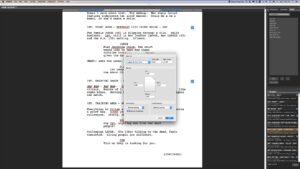 More’s and Continued’s
More’s and Continued’s
If your dialogue goes over a page break, Fade In will by default add “(MORE)” to the dialogue at the end of the page and “(CONT’D)” to the top of the next page. You can change this setting under “Document – More and Continued”.
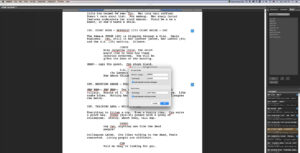 Page Numbering
Page Numbering
You can define page numbering in the header and footer settings. Go to “Document – Header and Footer”.
 There you have several symbols you can use to define what kind of information you want to have displayed in your header and footer and how.
There you have several symbols you can use to define what kind of information you want to have displayed in your header and footer and how.
You can use:
- The “#” pound symbol for the actual page number
- The “*” asterisk symbol for the name of the current page revision
- Two “**” asterisk symbols for the current document revision
- The “@” at symbol for the current date.
To add the placeholder symbol itself instead of what it represents put a backslash “/” before it.
You can also use field placeholders in brackets. The field placeholders will be replaced with the information you entered on your title page. These are the placeholders you can use:
- {Title}
- {Subtitle}
- {Writtenby}
- {PageRevision} or {PageRev}
- {Revision}
- {Page}
- {Pages}
Additionally, you can use several different formats:
- {yy-mm-dd}
- {d-m-yyyy}
- {mmm. d, yyyy}
Scene Numbering
You can also adjust scene numbering in Fade In, but since that topic has to do with Fade In’s production features it is covered in more depth in another article about locking pages and scenes.