How To Export Your Script To Formats Like PDF, Final Draft, And Others With Movie Magic Screenwriter
Exporting Your Script With Movie Magic Screenwriter
Let’s look at Movie Magic Screenwriters exporting functions.
When you have written your script you will want to export it to hand it to a producer or someone who can give you feedback.
But that’s not the only situation in which you might want to export from Screenwriter.
You might also want to move what you have to another program, to continue writing there, or, you might want to make use of production software for scheduling or other production-related tasks and therefore you want to get the script information out of Movie Magic Screenwriter and into another software.
Let’s take a look at what exporting possibilities Movie Magic Screenwriter gives you.
Exporting is very simple, just go to “File – Export to…” and there you have a list of all the possible file types.
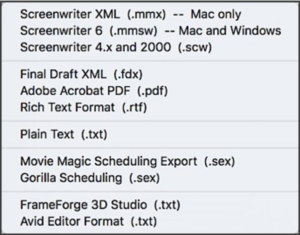 Screenwriter File Types
Screenwriter File Types
At the top of the list you have Screenwriter’s own filetypes for different file formats they’ve gong through over the years.
You can export in Screenwriter XML format if you’re on the Mac, or in .mmsw format if you’re on the PC. If you’re on the Mac I would choose the XML format because it’s the newer format.
Screenplay and Text File Types
Then, in the section below you can export to other text and script formats.
First, Final Draft fdx, that is a format that can be read and/or read by almost any screenwriting software, not only by Final Draft itself.
Then, Adobe Acrobat pdf, this is the file you choose if you just want to hand out your script for someone to read it, be it for feedback or to someone else in the industry.
And Rich Text Format. Rich text is a very basic text file format that allows you to save text with formatting, which means things like bold and italics and different fonts, and so on.
Plain Text
Then, the most basic file type of all is plain text. Here you have just the text and nothing else. This file type is useful if you want to have the script information, which is the text, in a platform independent form. Because any platform can handle plain text.
It’s very basic, but also very future proof. So, in my opinion this is always a good choice to have as a backup in addition to other file types that might give you more functionality.
Scheduling File Types
Then, if you want to export to a scheduling software, you can do so here, you can export for Movie Magic Scheduling or for Gorilla Scheduling, which are, as far as I know, the two big players on the production scheduling software market.
Other File Types
Then, at the bottom, you have two more options for exporting, FrameForge 3D Studio and Avid Editor Format.
FrameForge is a Storyboarding tool, and Avid Editor Format is used to sync up footage to dialogue in Avid Video Editing Software.
Okay, so, now you know everything you need to know about getting your work out of Movie Magic Screenwriter. The export file type list is not extremely exhaustive, but I would say it covers most use cases and it gives you the necessary flexibility to interchange your script information with other programs.
Subscribe to my monthly, paid "Inspiration Now!" Newsletter: