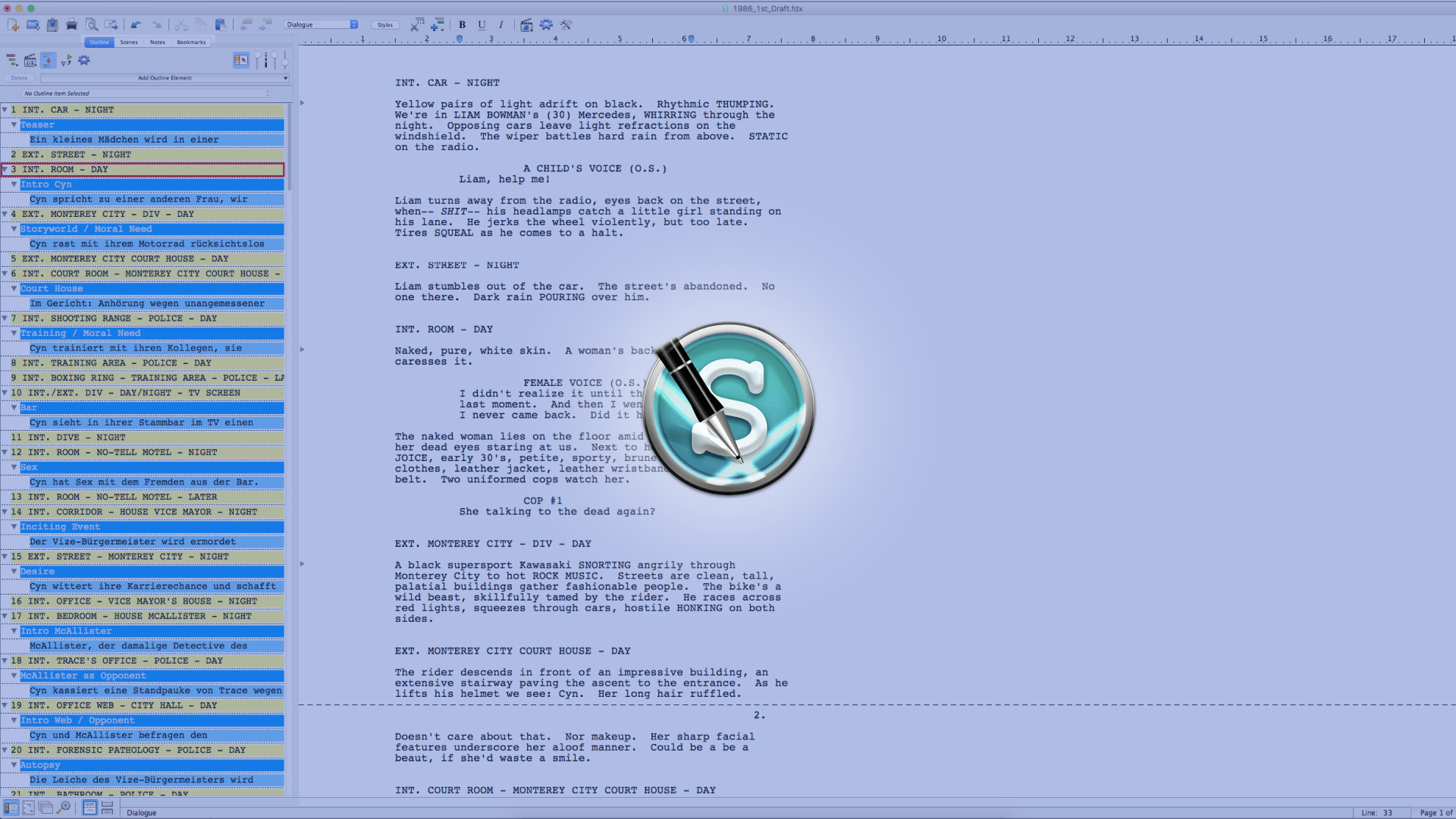
How To Merge Two Scripts In Movie Magic Screenwriter
September 8, 2021
Merging Two Scripts In Movie Magic Screenwriter
You might run into a situation where you want to merge information from different files into one script document, for example when you’re writing with a partner and you want to create one script version out of both documents.
To do this in Movie Magic Screenwriter, open the first document and place the cursor at the point where you want to paste the information from the other file.
Then go to Edit – Paste from… and select the other file that contains the information that you want to paste.
Movie Magic Screenwriter will then insert the information from the second script into the first one at the place of the cursor.