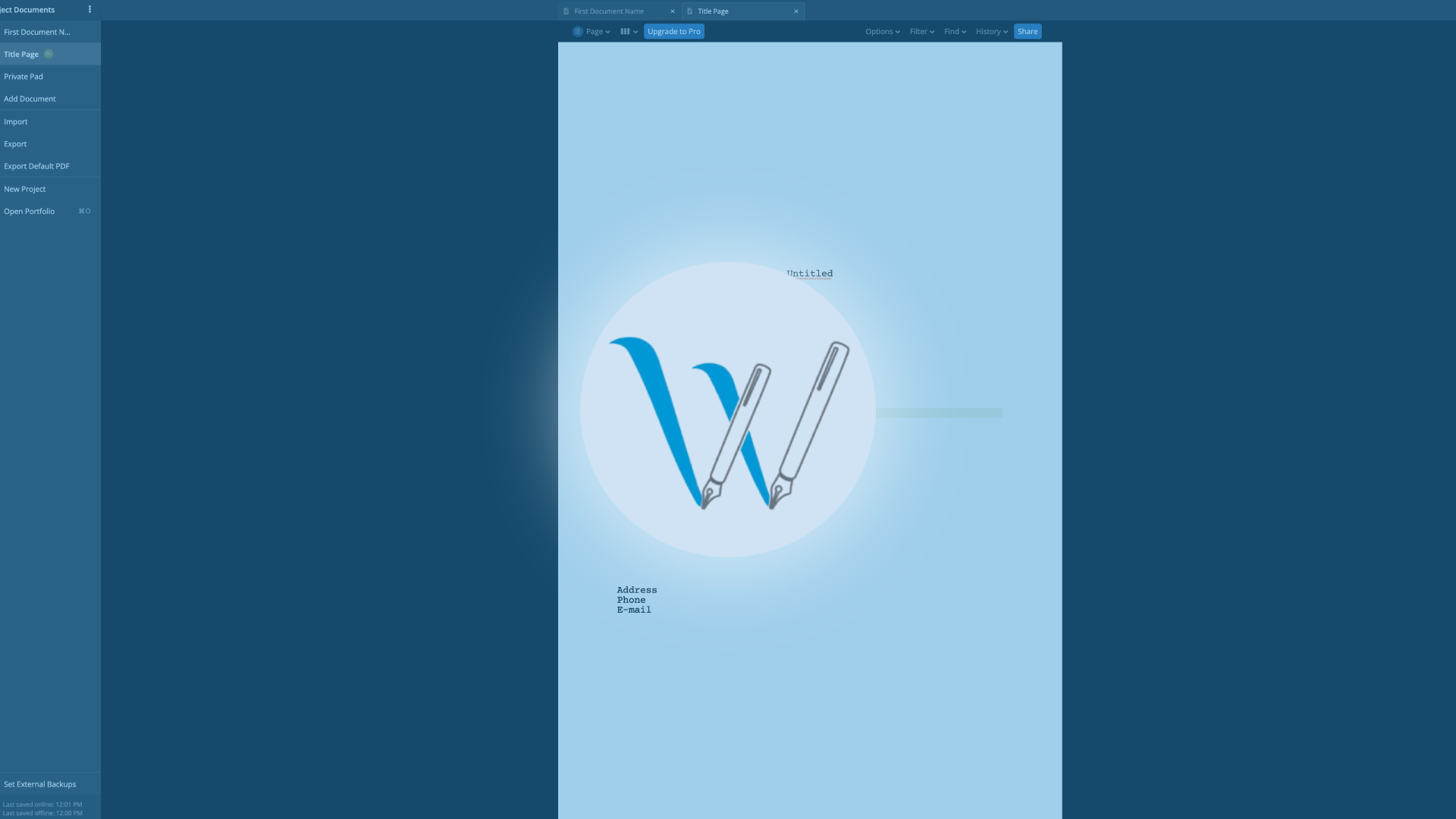
Chatting With Your Collaborators In WriterDuet
WriterDuet Chat
WriterDuet gives you a chat feature, so you can communicate with your collaborators in real time. You can even make video session.
Let’s see how this works.
In the sidebar, click on the “Comments” icon and the pane that opens you see the chat section in the lower part.
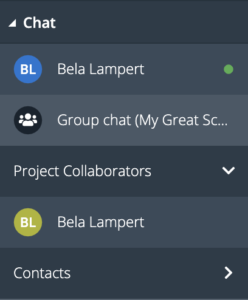 Private Chat
Private Chat
There you have a list of all of your collaborators, and if you want to chat with one of them privately, you just click the name, and a chat box opens where you can type the message.
In the upper right corner of the message window you also have this little camera icon which allows you to start a video chat with that person.
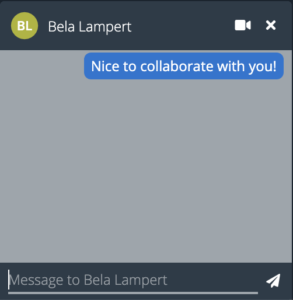 Group Chat
Group Chat
In case you want a place where all your collaborators can communicate with each others, you can use the group chat. Just click on the Group Chat icon in the chat window and the group chat window opens.
Everything that you type in here can be seen by all your collaborators and everyone of them can also see all the messages of the others.
So, this let’s you stay in close contact with your collaborators when giving or receiving feedback.