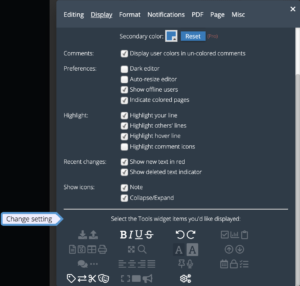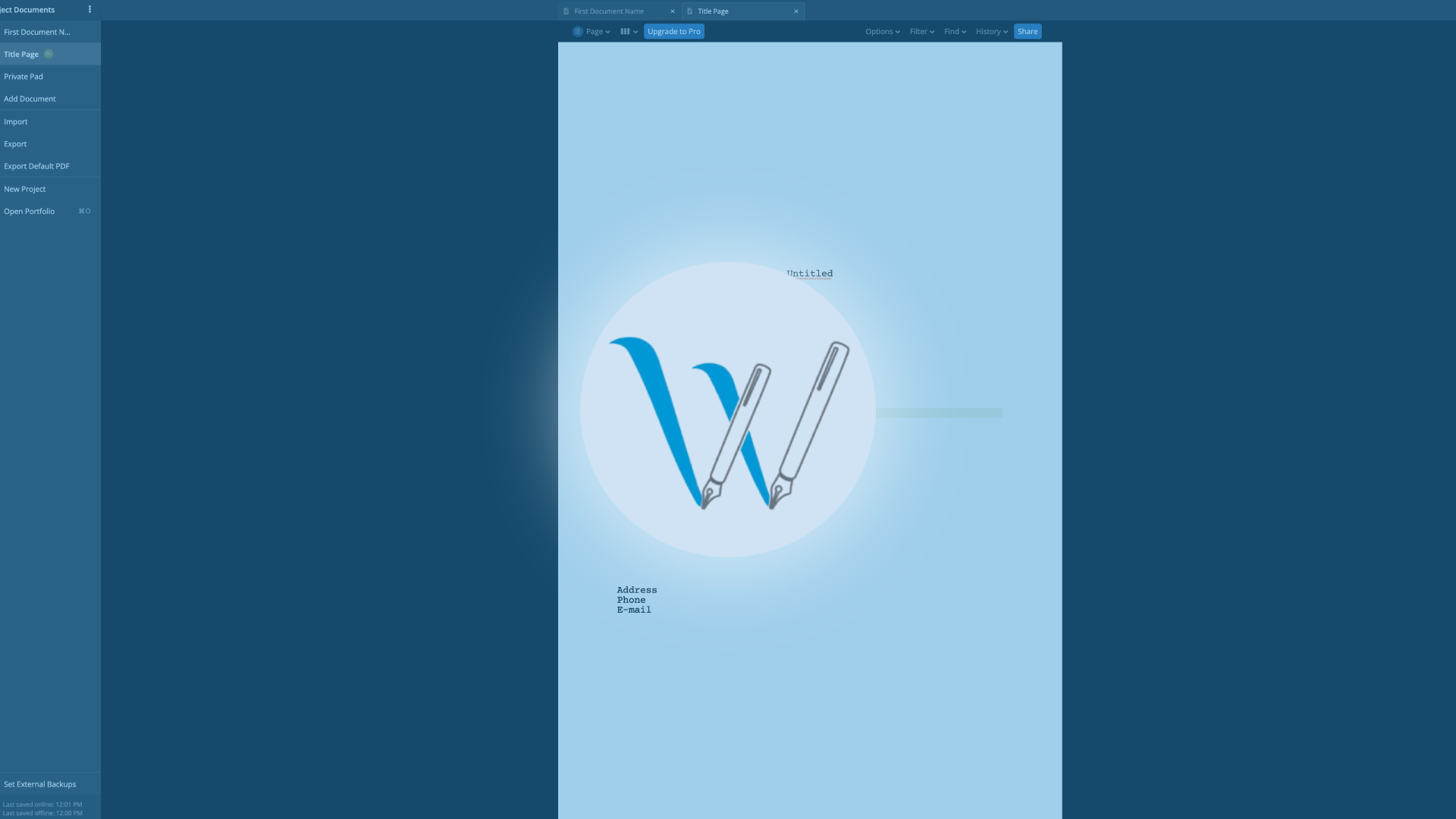
How To Add Tools To Your Workspace In WriterDuet
WriterDuet Add And Remove Tools
This is another article about customizing your layout in WriterDuet, and this time we’re going to have a look at adding and/or removing tools in the WriterDuet “Tools” widget, so you have the right collection of writing tools at hand at all times.
Tools Widget
Depending on which layout you are using the “Tools” widget might be in a different place, but just as an example, in the “Classic” layout it’s in the sidebar on the left in the lower part, and in the “Simplified” layout you can access it by going to the “Line Types” section and there you see it below the line types.
In case you don’t have the “Tools” widget at all, there is another article about how to add widgets to your workspace, go and check that out if you want to see how to do that.
Adding and removing Tools
Now, in the tools widget, you have, by default, access to standard functions like formatting, undo, redo, and a couple of other functions.
Depending on how you like to work, and in what writing phase you are currently in, these might or might not be the tools you need every day.
So, if you want to add other ones, or delete some of the, go to the three-point-menu right next to the widget title, and then click “Add or Remove Tools”.
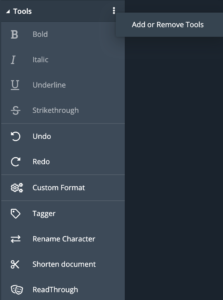 This brings you to the display settings and in the lower part you see all these icons that you can add to your tools.
This brings you to the display settings and in the lower part you see all these icons that you can add to your tools.
If you hover over the icons with your mouse you see what they’re doing. You have icons for opening, saving, access to certain program functions, more formatting options, colored text, and so on and so forth.
To add one of these functions to the “Tools” widget, just click them. You see that they’re highlighted then, which means, they’re in the “Tools” widget now. To remove a tool from the widget, do the same, just click on one of the highlighted ones and it’s going to be removed from the widget.