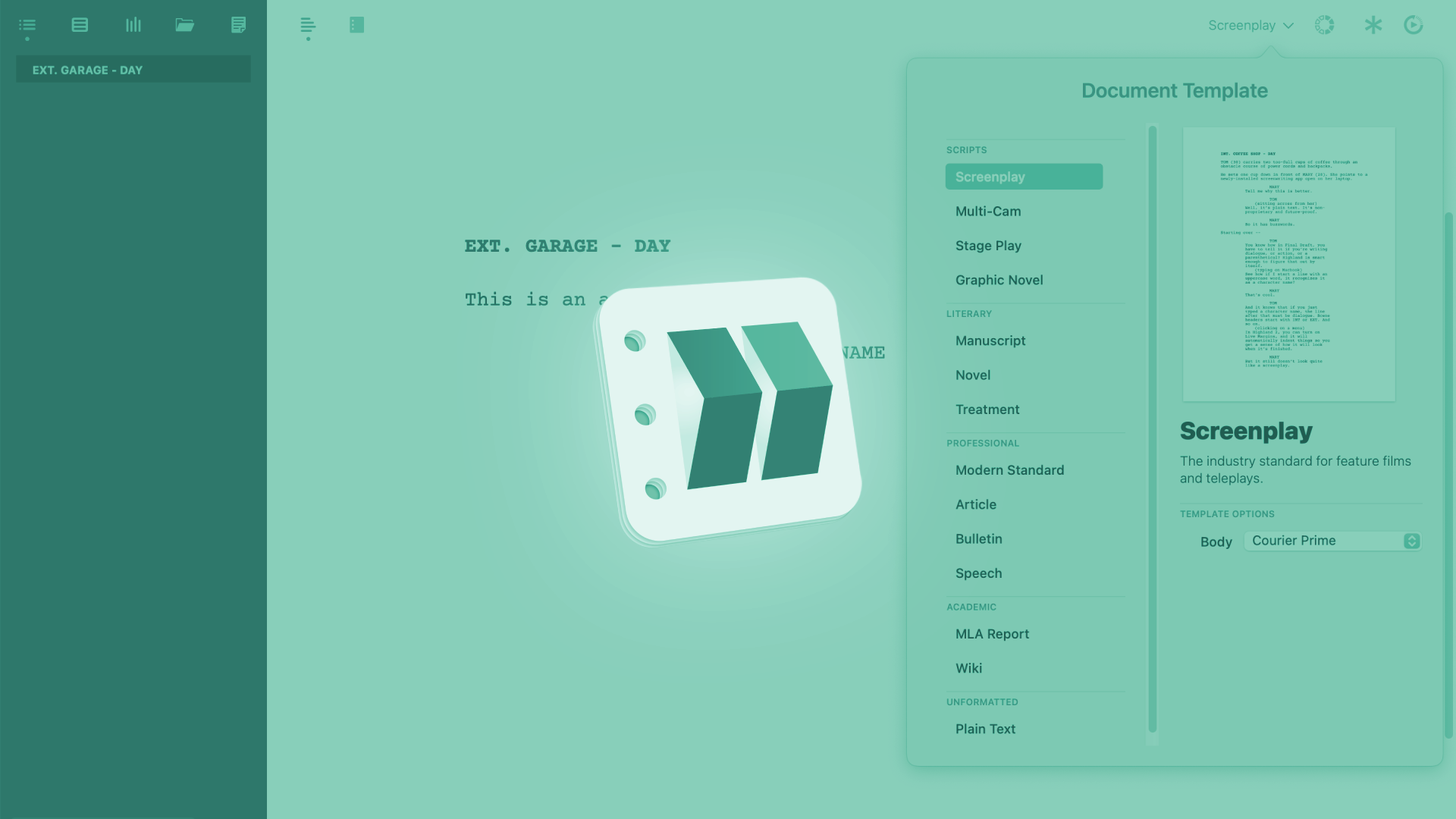
How To Convert Highland Files To Fountain And Vice Versa
Highland File Formats Conversion
Before we dive into specific Highland 2 functions, let’s have a quick look at what Highland’s native file formats are.
Highland 2 is a writing application that is based on the fountain file format. And originally, the way Highland was designed and built, it used the fountain file format as a standard.
Then, over time new features were added, that were not supported by the fountain format, because the fountain format in and of itself is only a plaintext format, nothing more. That is its strength, since it was designed to be platform-independent and as compatible as possible.
So, after some time when Highland added new features, its native file formats appeared, which is “.highland”.
So, let’s look at how you can use the two Highland 2 and what their difference is.
The .highland file format
If you open up the Highland 2 application and click on “New”, by default, Highland will create a new highland file. This file format lets you use all the bells and whistles of the program, but the file in of itself is not a fountain file.
However, to keep the best possible compatibility with the fountain format, and therefore with other writing applications, it is very easy to export fountain files from highland files.
The first option you have is you open the highland file in Highland 2, and export it as fountain format via the “Export to” function. You just save the fountain file as a separate file and now you have your script in the fountain format in addition to the highland version.
The second option you have is, you right-click the highland file and choose to open it with a program that can extract compressed files, like for example “The Unarchiver”. If you do that (like you would with any.zip file), what you get is a new file that goes by the same name, but now has the extension “.textbundle”.
If you not right-click on that “.textbundle” file and choose “open package contents”, you will see all the files that are inside this textbundle file. These are a bunch of .json files and one fountain file. The fountain file is your script. Now you just take that fountain file and copy it to a location where you would like to store it.
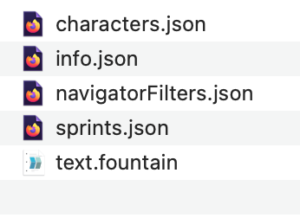 The third option you have is, you download the “Highland Exporter” application from https://quoteunquoteapps.com/highland-2/exporter/HighlandExporter.app.zip. The Highland exporter is a very simple, that does – as the name suggests – nothing but export fountain files from highland files.
The third option you have is, you download the “Highland Exporter” application from https://quoteunquoteapps.com/highland-2/exporter/HighlandExporter.app.zip. The Highland exporter is a very simple, that does – as the name suggests – nothing but export fountain files from highland files.
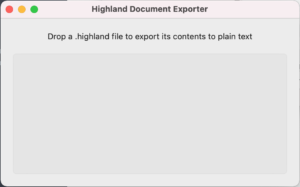 You just fire it up, and drag the highland file you want to convert onto it, and it will ask you where you want to save your fountain export file to.
You just fire it up, and drag the highland file you want to convert onto it, and it will ask you where you want to save your fountain export file to.
Specify the save location, and that’s it. It will save the fountain file for you.
Fountain files
But, if you prefer, you can also use the Highland application to only work with fountain files instead of highland files. The only thing that you need to do is, you don’t create a “regular new file” so to speak by going to “File – New”, but rather you choose “New Plain Text Document” from the file menu.
Now, when you save that file, it will automatically be saved in the fountain format. But that also means you cannot use the functions in the program that are only usable with the highland file format.
Also, in the file menu, you now get an entry, that lets you convert this fountain file to a highland format anytime you want.
So you see, you are not really restricted to one or the other. You can work with fountain only, as long as you want, and then, when you need it, you convert your file to the highland format.
Should you then have to go back to the fountain format, no problem, as mentioned above there are plenty of possibilities to do so, so that you won’t lose anything and still can maintain the flexibility of fountain.