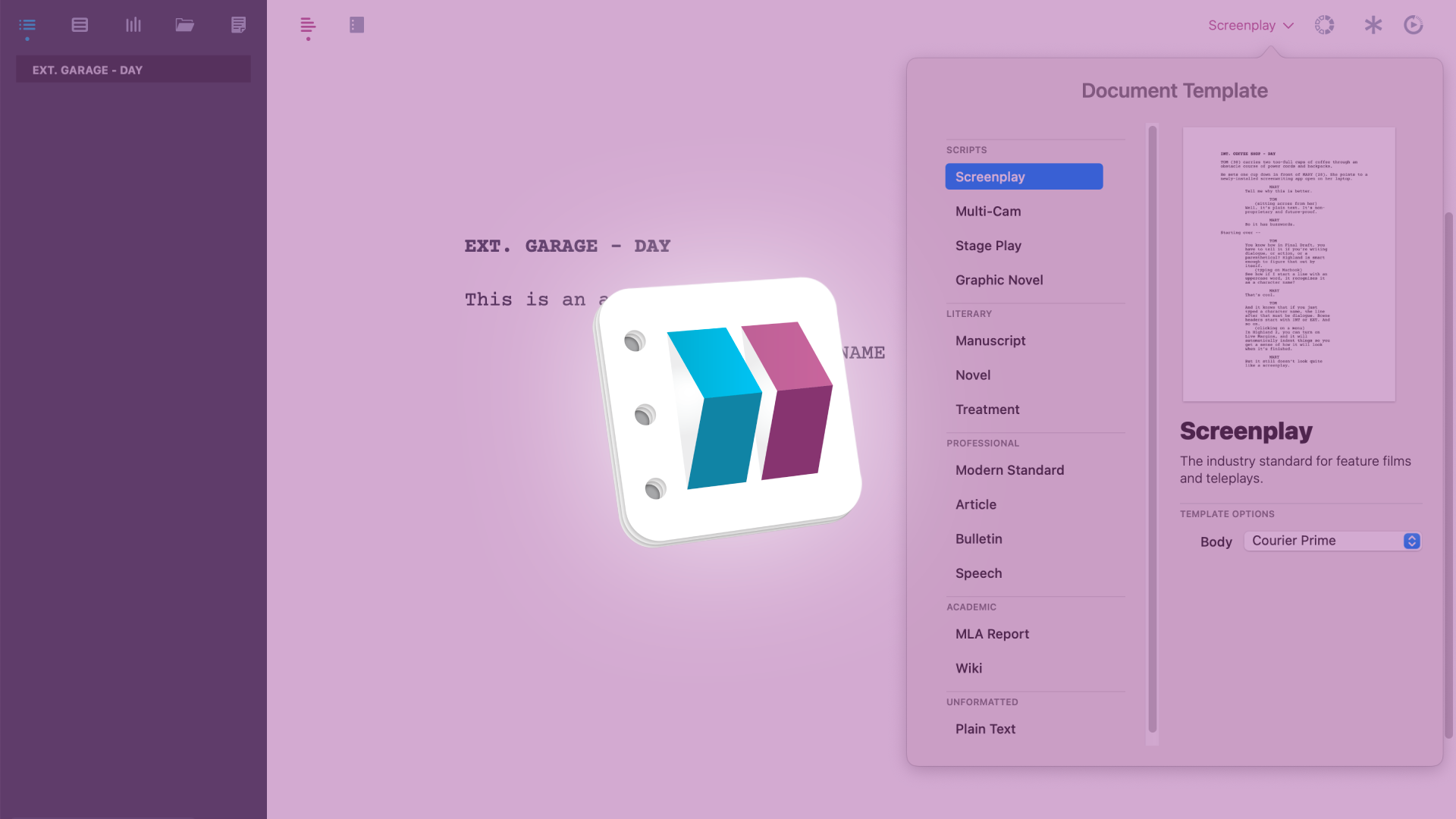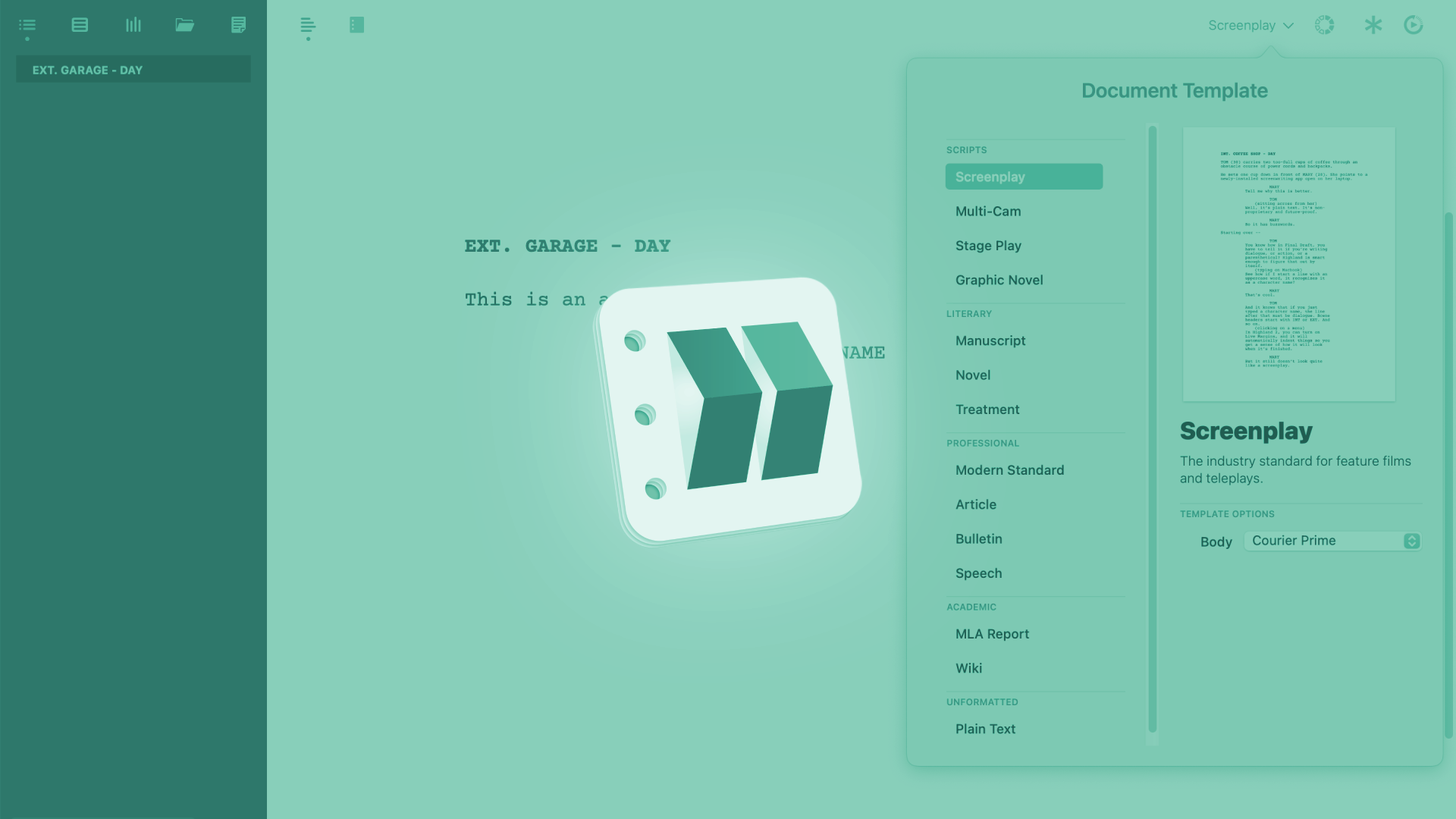How To Export Your Script With Highland
[vc_row][vc_column][templatera id="65872"][mkd_elements_holder][mkd_elements_holder_item][vc_column_text] Highland Export Highland gives you a series of useful export formats, that make it a very verstaile application for interchanging your work with other programs. To get to the export menu, go to “File - Export To”, and there you see the available file formats. The only...
Importing Your Script With Highland
[vc_row][vc_column][templatera id="65872"][mkd_elements_holder][mkd_elements_holder_item][vc_column_text] Highland Import Let’s look at importing files into Highland. Chances are, you’ve already written a script in another screenwriting application, and you want to continue writing in Highland. If you go to the “File” menu, you’ll notice that there is no “Import” function. The way you get...
How To Use Automatic Backups In Highland
[vc_row][vc_column][templatera id="65872"][mkd_elements_holder][mkd_elements_holder_item][vc_column_text] Highland Backup Preferences Let’s look at Highlands Backup Preferences. Highland is not a cloud-based application, so it’s really important that you take care of backing up your work regularly yourself. To get to the Backup Preferences, go to “Highland - Preferences”, and then go to the last...
International Script Element Preferences For Different Languages In Highland
[vc_row][vc_column][templatera id="65872"][mkd_elements_holder][mkd_elements_holder_item][vc_column_text] Highland International Script Element Preferences Highland offers you the possibility to adapt its auto-completion elements in case you are not using English as the main language for your screenplay. In order to do this, go to the Highland International settings at “Highland - Preferences”, and then,...
Set Up Document Preferences In Highland
[vc_row][vc_column][templatera id="65872"][mkd_elements_holder][mkd_elements_holder_item][vc_column_text] Highland Document Preferences Let’s have a look at the document preferences in Highland. There is nothing spectacular there to find, but a couple of useful settings that you might want to change. To get to the document settings go to “Highland - Preferences” and then click...
Blogging With Highland – Export To HTML
[vc_row][vc_column][templatera id="65872"][mkd_elements_holder][mkd_elements_holder_item][vc_column_text]Blogging With Highland - Export To HTML Highland HTML Export In case you want to use Highland for blogging, here’s a tip for you. Because if you take a look at the export formats, you don’t find anything that is really useful to go directly to your...
General Preferences In Highland
[vc_row][vc_column][templatera id="65872"][mkd_elements_holder][mkd_elements_holder_item][vc_column_text] Highland General Preferences Let’s have a look at the general preferences in Highland. Because if you’re using the program on a regular basis, there are some things that you might want to adjust to your liking to make the writing experience as good and as pleasant...
Changing Your Color Scheme In Highland
[vc_row][vc_column][templatera id="65872"][mkd_elements_holder][mkd_elements_holder_item][vc_column_text] Highland Color Theme By default, Highland comes with a very clean and undistracting interface, so that you can really focus on the writing. It doesn’t show a lot of functions, and the default theme uses only very few colors. But still, the few colors that are...
Using Highland Templates For Export Styles
[vc_row][vc_column][templatera id="65872"][mkd_elements_holder][mkd_elements_holder_item][vc_column_text] Highland Templates In other videos we’ve already talked about that Highland, although it is mainly geared toward screenwriters, it can be used for all kinds of other writing as well. So, in this video we will look at how you can use Templates to change your...
Using Notes In Highland
[vc_row][vc_column][templatera id="65872"][mkd_elements_holder][mkd_elements_holder_item][vc_column_text] Highland Notes Highland does have a notes feature, of course. And if you’ve taken Highland for a spin already, by now it should be pretty obvious that this is also done with a tiny bit of syntax that you just write into your document and...