How To Use Script Statistics (“Insights”) In Celtx
Celtx Script Insights
Let’s look at script insights in celtx.
Celtx gives you the possibility to see certain statistics about your script, so you get an overview about what is going on in terms of locations, characters, etc.
To get to the script insights, go to “View – Script Insights”.
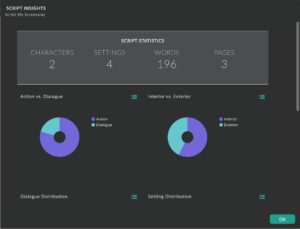 Celtx presents you a couple of pie charts here and also some overall script statistics about how many characters you have, how many locations – which it calls “settings” here, how many words and how many pages.
Celtx presents you a couple of pie charts here and also some overall script statistics about how many characters you have, how many locations – which it calls “settings” here, how many words and how many pages.
If you go further down, the pie charts below refer to the ratio action vs. dialogue, which counts the number of paragraphs for each, how many scenes are interior or exterior, how the dialogue is distributed among the different characters, the same for your settings, how much do you use which location, and which of the characters has how many speaking scenes.
This can give you some insights about, for example, if you have the amount of dialogue distributed the way you would want to. You will want to make sure that your side characters don’t have more dialogue than your leads, just to give you an obvious example.
If you don’t like the pie chart view and instead prefer to see real numbers, although you can see numbers if you hover over the different parts of the pie, but if you click on this the list symbol in the upper right corner of each data section, you can change the pie view to a list view and it will show you the exact numbers of that item permanently.