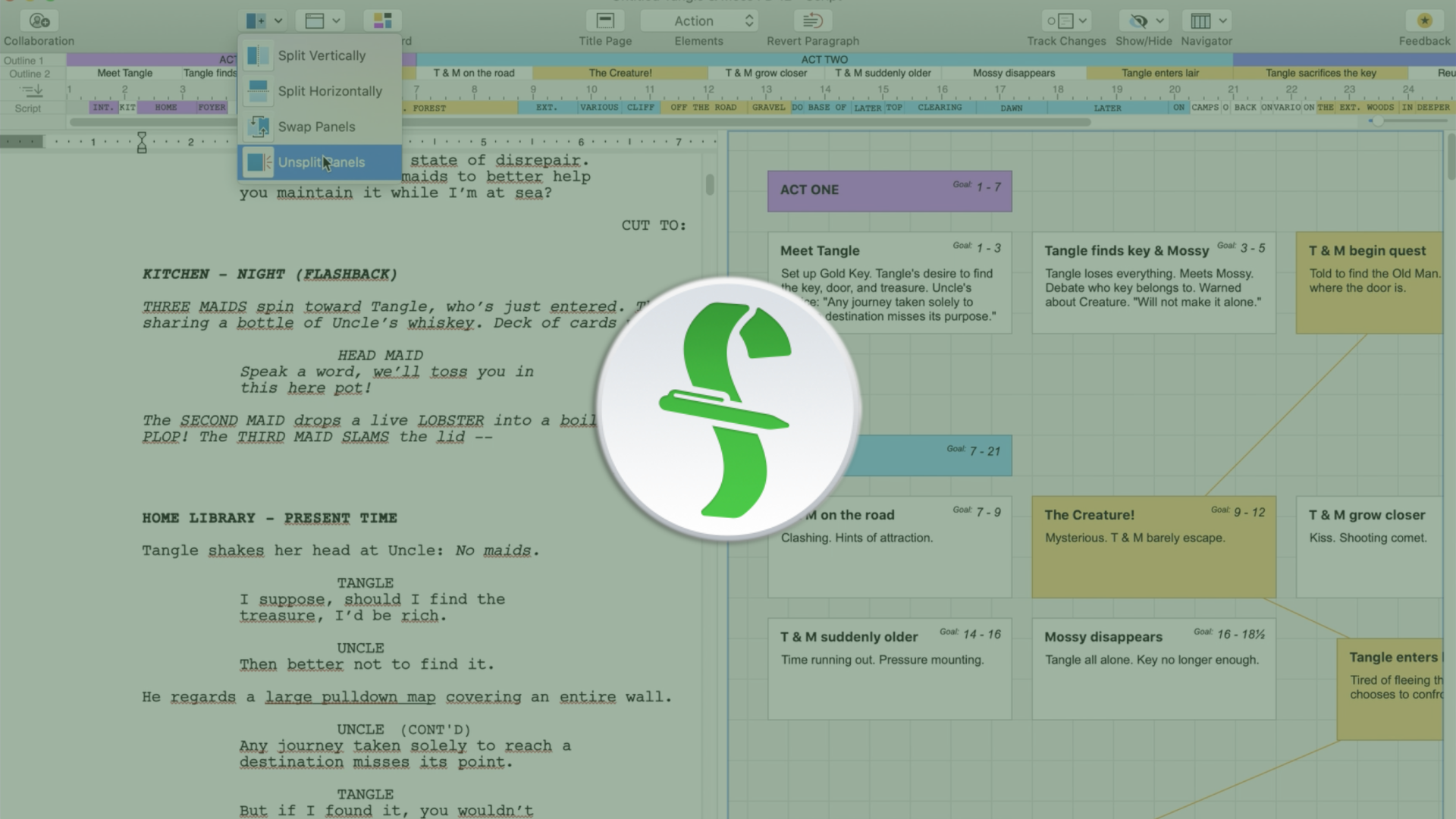
How To Back Up Your Script In Final Draft
Final Draft Script Backup
Imagine working on your script for weeks, months, maybe even years and then losing it all due to technical problem. A writer’s nightmare, isn’t it? It has happened before and we as creators are always at the risk of something like that happening to us.
But if you stick to some rules it’s really easy to avoid and Final Draft gives you a couple of possibilities to help you avoid that situation.
Go to Final Draft – Preferences and then click on the Auto-Save/Backup tab.
If Auto-Save is activated, Final Draft will automatically save your script every x amount of minutes, depending on what you choose in the drop down menu here.
So in case your system crashes or you have a power outage or something, you can always go back to the latest version that Final Draft saved for you, even if you didn’t manually save your script in between.
You can choose if you want Final Draft to ask you before making a new backup or not.
Also, you can enable auto backup. This will save additional file versions of your script, up to the number that you specify.
For example, if auto-save and auto-backup are enabled and the auto-save interval is set to 15 minutes, Final Draft will save a new backup file every 15 minutes and put it into the backup folder, up until you have as many backup files as you specify. Then it will begin to delete the oldest backup file, then the next one, and so on, every time a new backup is created.
You can click on “Open Backup Folder” if you want to have a look at what Final Draft has already saved for you up until now.
You can also choose to save your backup to another folder. You could, for example, choose a server location or a cloud folder to store your backup script versions there.
If you want to create a manual backup you can do so via the File menu. Go to File – Backup… and choose where you would like to save your backup to.
OK, now you know how you can protect your precious work from data loss and not worry about it again.