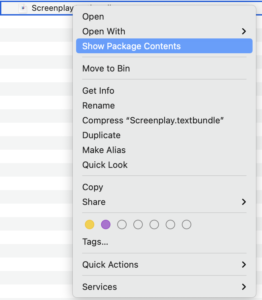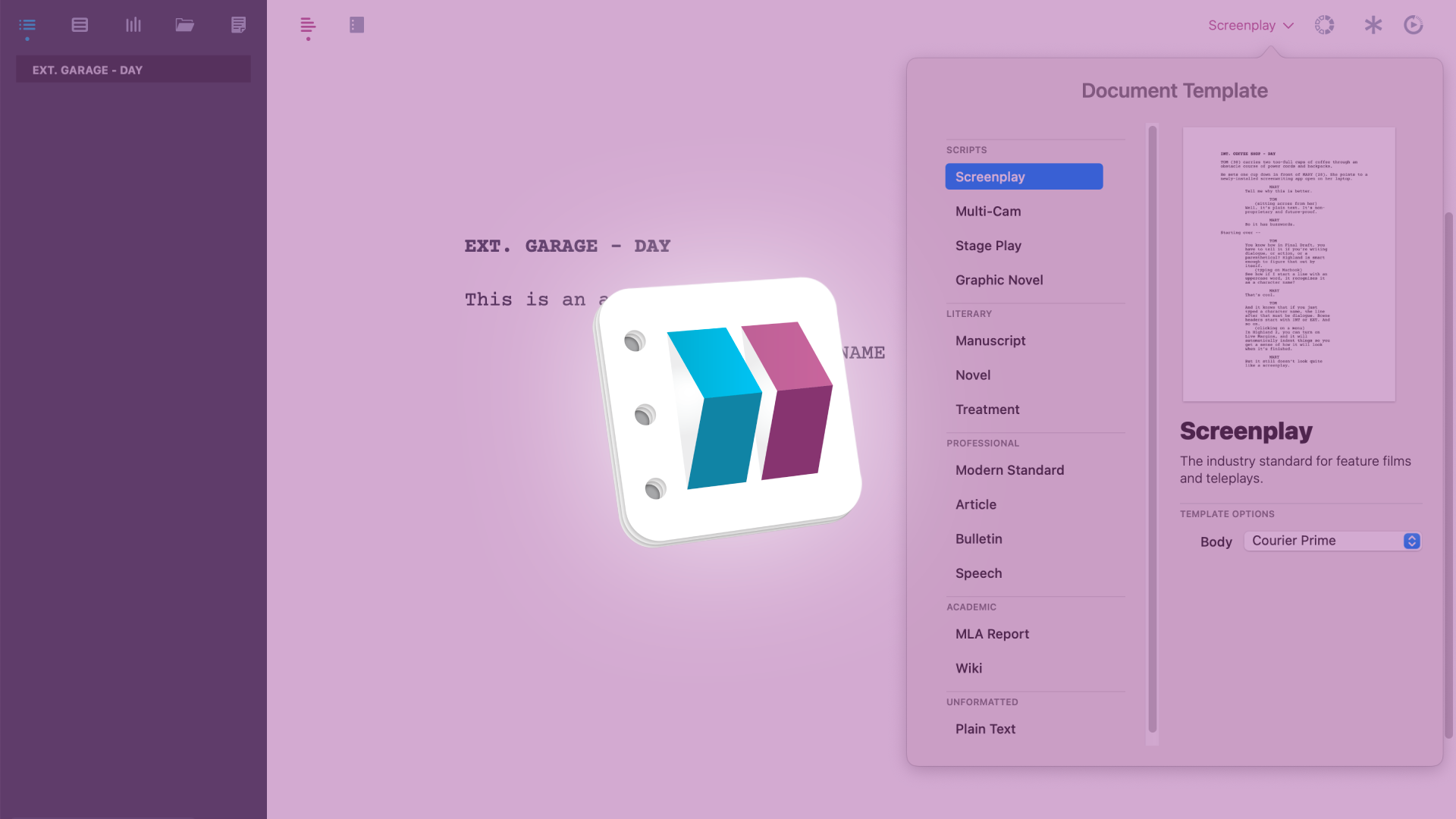
How To Export Your Script With Highland
Highland Export
Highland gives you a series of useful export formats, that make it a very verstaile application for interchanging your work with other programs.
To get to the export menu, go to “File – Export To”, and there you see the available file formats.
The only format that is not listed here, the one you’re probably going to use the most, is PDF. The export to PDF function is directly above the “Export To” entry in the “File” menu.
To export a PDF you just click on “Save as PDF”, you choose the location where you want to save the file to, and that’s it. There is nothing special that you need to know about saving PDF files in Highland.
So, let’s look at the other file formats in the “Export To” menu.
Fountain
Fountain is the open screenplay markup language that was made to exchange screenplays between applications without having to use proprietary file formats. Most screenwriting applications these days support fountain, although not all of them.
Keep in mind that the fountain file contains your document, but not other information that is stored within your highland file, for example assets.
Markdown
Markdown files work kind of in a similar way like fountain files do, they also use a very simple syntax to create headlines, and other formatting elements in a document. And technically, they are also simple text files. You could also say that in a way, fountain is the screenplay version of markdown. So, a lot of text editors that are not specifically designed for writing screenplays, but for creating text docucments in general, are capable of saving and importing markdown files.
If you want to know more about the markdown syntax, go to markdownguide.org.
Final Draft FDX
Next, we have Final Draft FDX files. As most screenwriting applications do, Highland also supports the Final Draft FDX file format. In a use case where you can’t use the fountain format, this might be a viable option.
Simple Text TXT
Then, we have the simple text txt format. If everything else fails, this is always a good option. It saves your screenplay as a simple text file without formatting that you should be able to open on any writing software on every devide on this planet. The problem with these simple text files can be the screenplay formatting. Some applications might read it correctly, others not. You just need to try an see if it works.
Rich Text Format RTF
Then, the RTF format. RTF is short for Rich Text Format, which means the format can also save formatting. If you export your work as RTF, the formatting will be maintained, as far as the RTF format allows. This is always a good option if you want to go to Microsoft Word, for example.
Textbundle
And the last file format is a textbundle file. Texbundle files are basically containers that can hold additional files in addition to the document file itself. They are often used when you need to get a document from one app to another on the mac or the iPhone.
Because not all the apps might have access to all the files that are stored inside other apps for security reasons, a textbundle file can collect all the files that you need to open that document in another app.
In the case of Highland that means that you can export your assets together with your document. When you use pictures, for example, in your document, and you export the highland file as a textbundle file, Highland will create a container file, which holds the document, as well as the assets.
But that doesn’t necessarily mean that another app is able to open any textbundle file just like that, in depends on the situation and application.
In case you need to access the content of your textbundle file, right-click on the file in your finder, and then choose “show package contents”. Then it will show you all the files that are inside this textbundle and you can access them.