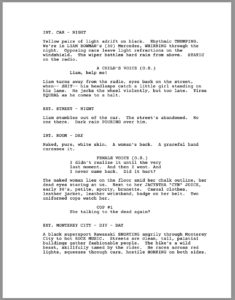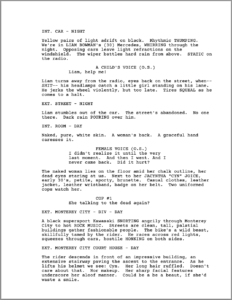Tweaking Your Page Count (“Cheating”) With Arc Studio

Buy Arc Studio now:
Okay, here is the thing.
You need to be really careful about this whole “tweaking” or “cheating” thing. But before I go too mucho into why that is, let me explain what it is first, just in case you’re not familiar with it.
“Page count tweaking”, or “cheating” refers to changing the formatting on the screenplay page just a little bit, so you get more content on the page than what would normally fit onto it if you stick to the official formatting rules.
The reason writers do it is that their script has too many pages and they fear that a producer might reject it because of that.
Now, although this article is about how you can do that in Arc Studio, let me just say a little bit more about the topic first.
First of all, why is this whole formatting things such a big deal?
The reason the screenplay formatting is the way it is, is because from a production point of view it is important that one screenplay page equals roughly one minute of screen time.
So what a producer does if they look at the page count, they estimate that the movie, or episode for that matter, is going to have so many minutes.
And usually producers want shorter scripts, because fewer pages to shoot means less problems to solve during production. Which in turn results in a cheaper shoot. At least that’s how the thinking goes.
Now, there are different arguments that can be made about that topic, including that the length of a page in terms of screen time depends on if there if more action or more dialogue, there are different scripts with more or less lines overall per page, etcetera, etcetera.
Be that as it may, what you as a writer need to keep in mind about the tweaking the page count is that if you cram more stuff onto every page, the script automatically gets harder to read. Because it just looks denser. Because there’s more on it.
And producers don’t want a dense read. They want a lot of white space and they want to be able to race through the script in as little time as possible.
So, you need to find a balance between page count and the reading experience. In general, I’d advise against tweaking the page count, but of course that’s your decision to make.
Okay, enough with the disclaimer, let’s dive into it and see how you can “cheat” your page count with Arc Studio, in case you decide to do it.
Set Page Target
Arc Studio’s approach to tweaking is a little more… let’s say… intelligent than how other applications do it. Most applications let you change the formatting settings, and then you see how many pages you can save doing that.
Arc Studio does it the other way round.
What you do is, you set a page target, and then Arc Studio tries to change the formatting settings in a way that you reach that target, or at least get as close as possible.
So, in order for Arc Studio to know what your page target is, you have to set it.
And you do that in the document settings.
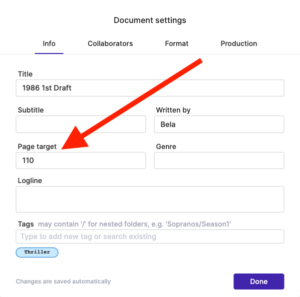 In the script view, click on the cog wheel in the upper right corner, and enter your page target into the “Page target” field. For a feature, this will most likely be around 110 pages, for a half-hour episode 25–30 pages, for an hour-long episode around 60.
In the script view, click on the cog wheel in the upper right corner, and enter your page target into the “Page target” field. For a feature, this will most likely be around 110 pages, for a half-hour episode 25–30 pages, for an hour-long episode around 60.
Let Arc Studio suggest Tweaks
Now, having set your page target, you go to the “Format” tab of the Document Settings, and there you click on “Suggest tweaks…”.
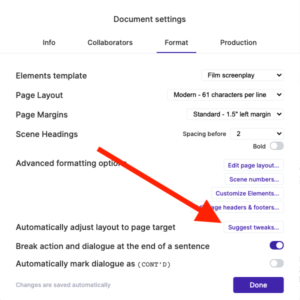 Arc Studio does a little bit of thinking and then presents you with suggestions about how to reach your page target or get close to it.
Arc Studio does a little bit of thinking and then presents you with suggestions about how to reach your page target or get close to it.
It tells you exactly what formatting needs to be changed in order to get there.
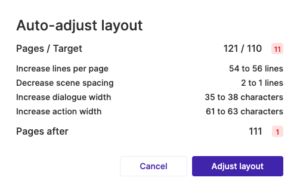 Then, if you’re happy with the suggestions, you just click “Adjust layout”, and Arc Studio will apply the changes.
Then, if you’re happy with the suggestions, you just click “Adjust layout”, and Arc Studio will apply the changes.
Just in case, it’s a good idea to make a snapshot before you change the formatting, so you can go back to the earlier formatting without problems. We’ll look at creating snapshots and versions in other articles.
Comparison before and after Tweaks
Just so you get an idea about how different a screenplay page might look with or without tweaking, I took a 121-page-screenplay, and applied a 110-page target.
Then I let Arc Studio do its magic, and it got it down to 111 page, one page over my target.
So, if you now take a look at the first page, you see that after tweaking it, there is one more paragraph on the first page, which is a huge difference. Of course, depending on where your paragraph breaks are, this might not happen on every page, but just so you get an idea, here are the two versions of the first page before and after “cheating”.
First page before tweaking:

Buy Arc Studio now: