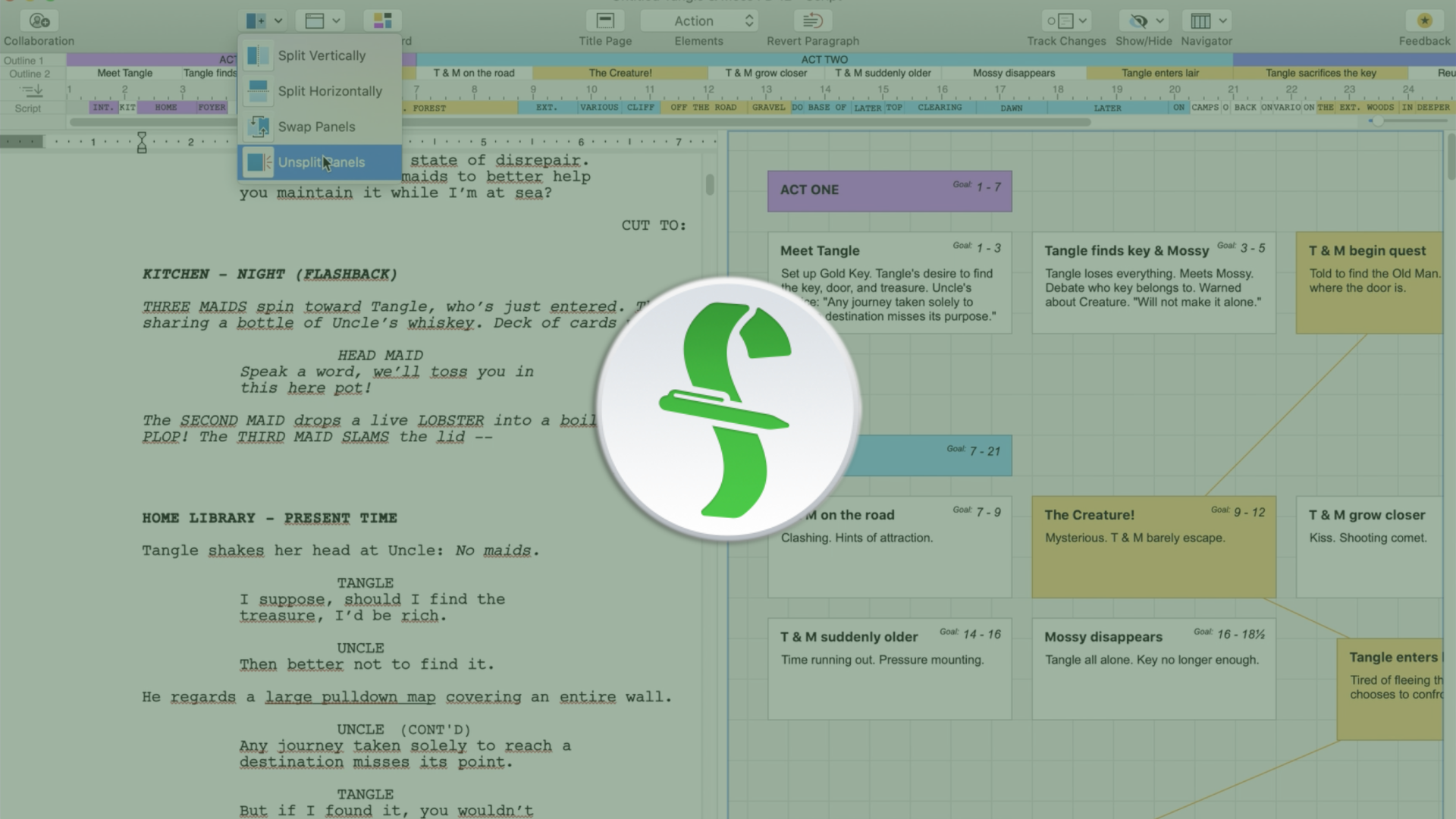
Let Final Draft 12 Read Your Script Back To You – The Narrator
Using The Final Draft 12 Narrator
Oftentimes when you’re writing, especially with a dialogue line, it’s not easy to judge how this line will sound if someone says it out loud.
That’s why Final Draft includes a so-called “Narrator”.
The narrator – as the same suggests – can read your script back to you so you can get a better feel for it. Of course this is not a substitute for a real actor saying those lines, but still, it’s a nice addition to only seeing the written text.
Before you can really use the Narrator, you need to assign the voices you want.
To do that, go to “Tools – Assign Voices”.
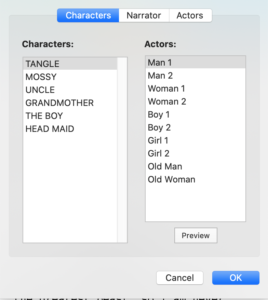 You can choose which of your characters will be read by Man 1, 2, etc. Via preview you can test what the voices sound like.
You can choose which of your characters will be read by Man 1, 2, etc. Via preview you can test what the voices sound like.
In the “Narrator” tab you define which elements are read by a narrator voice.
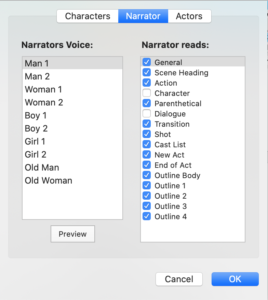 In the “Actors” tab you can assign voices for Man 1, 2, Woman 1, 2, etc. And also play with the pitch and the speed settings until you’re satisfied.
In the “Actors” tab you can assign voices for Man 1, 2, Woman 1, 2, etc. And also play with the pitch and the speed settings until you’re satisfied.
Once you’re done, click OK and then choose “Tools – Speech Control”.
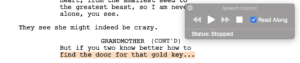 If you hit play the voices that you assigned earlier will read your script back to you. You can fast forward and backward if you want.
If you hit play the voices that you assigned earlier will read your script back to you. You can fast forward and backward if you want.
If “read along” is activated the text that is being read is marked so it’s easier for you to follow along.