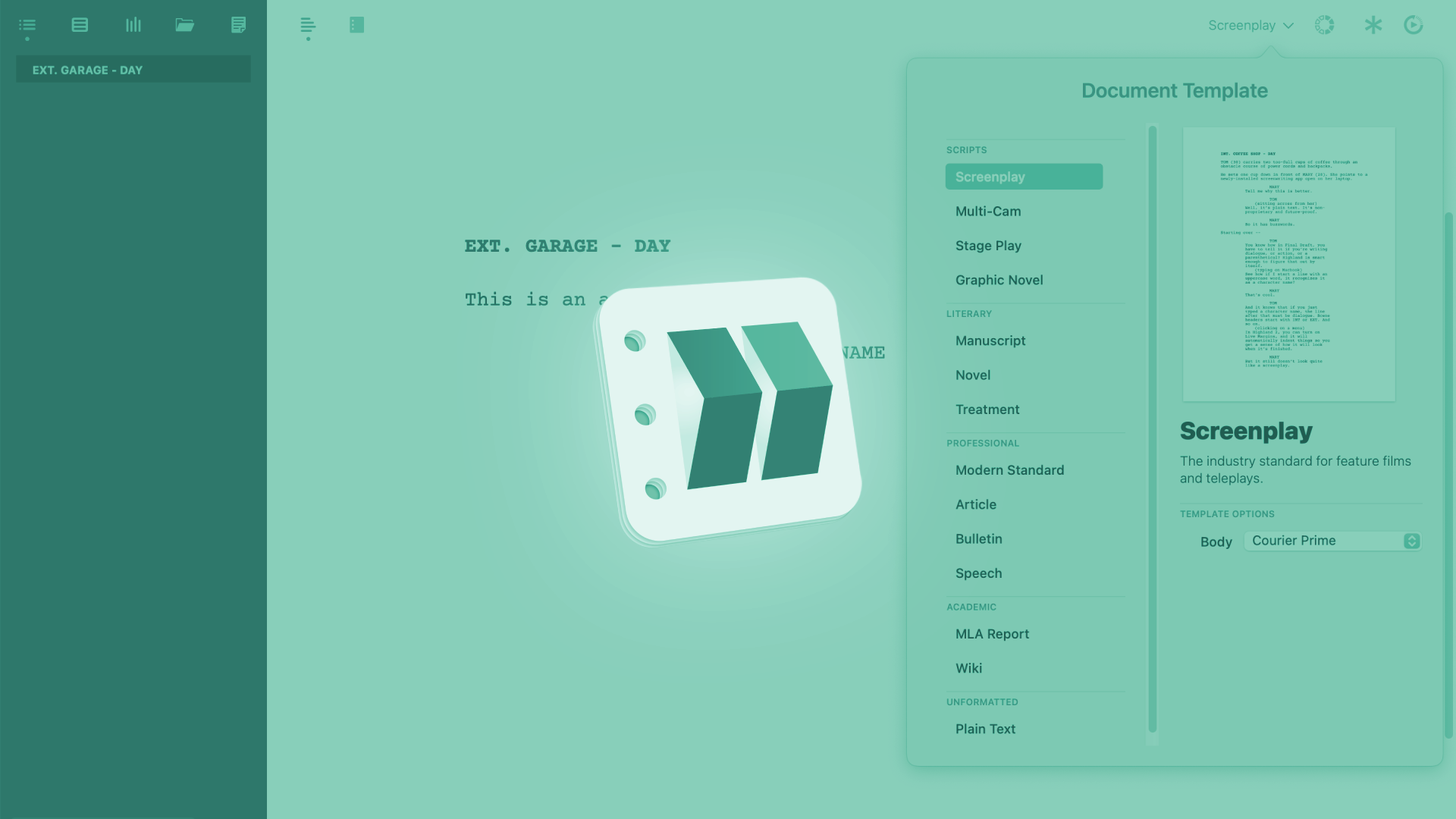
How To Use Endnotes And References In Highland
Highland Endnotes and References
Let’s look at a feature now that is more for book authors, and less for screenwriters: endnotes and references.
You probably won’t need that in novels very much, but a lot in scientific papers and nonfiction books.
There are two ways you can create references to endnotes in Highland.
Endnotes
First, let’s look at what is called “Endnotes”.
The syntax for inserting endnotes in your text is two open brackets “((” at the beginning of the endnote, and two closing brackets “))” at the end.
To make it easier, if you don’t like typing them, you can just go to “Format – Insert Endnote”, and Highland will add these brackets for you.
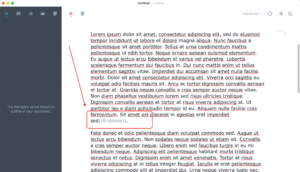 Endnotes are very easy to use, you just enter in between those brackets what you want the note to say, that’s it.
Endnotes are very easy to use, you just enter in between those brackets what you want the note to say, that’s it.
Then, when you look at the document preview, you see that the program adds a little number in the text where you put that endnote, and what the note says, meaning what you wrote in between the brackets, will be put at the end of the document, referencing the number.
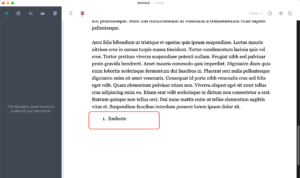 Endnotes are just counted with an incrementing number, so you don’t need to worry about them.
Endnotes are just counted with an incrementing number, so you don’t need to worry about them.
But, the problem with endnotes is that sometimes you will want to add a whole paragraph of text, or even more as a note, and that could be quite distracting having this whole paragraph right in the middle of your actual content.
That’s where Reference Notes come in.
Reference Notes
The difference with reference notes, apart form a different syntax of cours, is that you don’t have to put what you want the note to say directly in the text, as you do with endnotes.
Instead, you just enter a name for the reference, and then, in some other place of your document, could be after the next paragraph, chapter, or even right at the end of the document, you place what you want the note so say with the reference that you added in the text before.
So, let’s see how that works.
You put your cursor where you want the note reference to be, that little number that will appear in the text, and then you go to “Format – Insert Reference Note”.
A window opens, which asks you to put in the name of this reference, and at the bottom you also see the syntax, and how these references work.
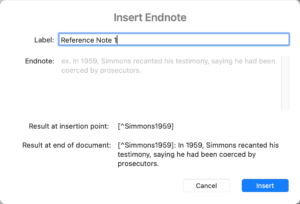 So, enter a name for this reference, and then click “Insert”.
So, enter a name for this reference, and then click “Insert”.
You see that Highland now has added a reference with the name that we gave it to your text, but you only see the reference name here.
Now, where do we put what we want the reference to say, actually?
If you go down to the end of the document, you see that there also is the name of our new reference, and here you can enter the text that you want to appear in your endnote.
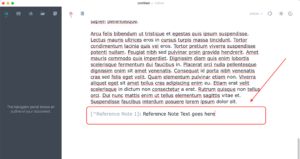 Now, what if you want to continue writing after that endnote?
Now, what if you want to continue writing after that endnote?
You can, it doesn’t matter. This reference note text can be at any place in the document, so if you feel more comfortable having it directly following the paragraph in which this reference appears, no problem.
You just cut and paste it like any text to the place where you prefer to have it.
And when you look at the document preview you see that it is added at the end without problems.