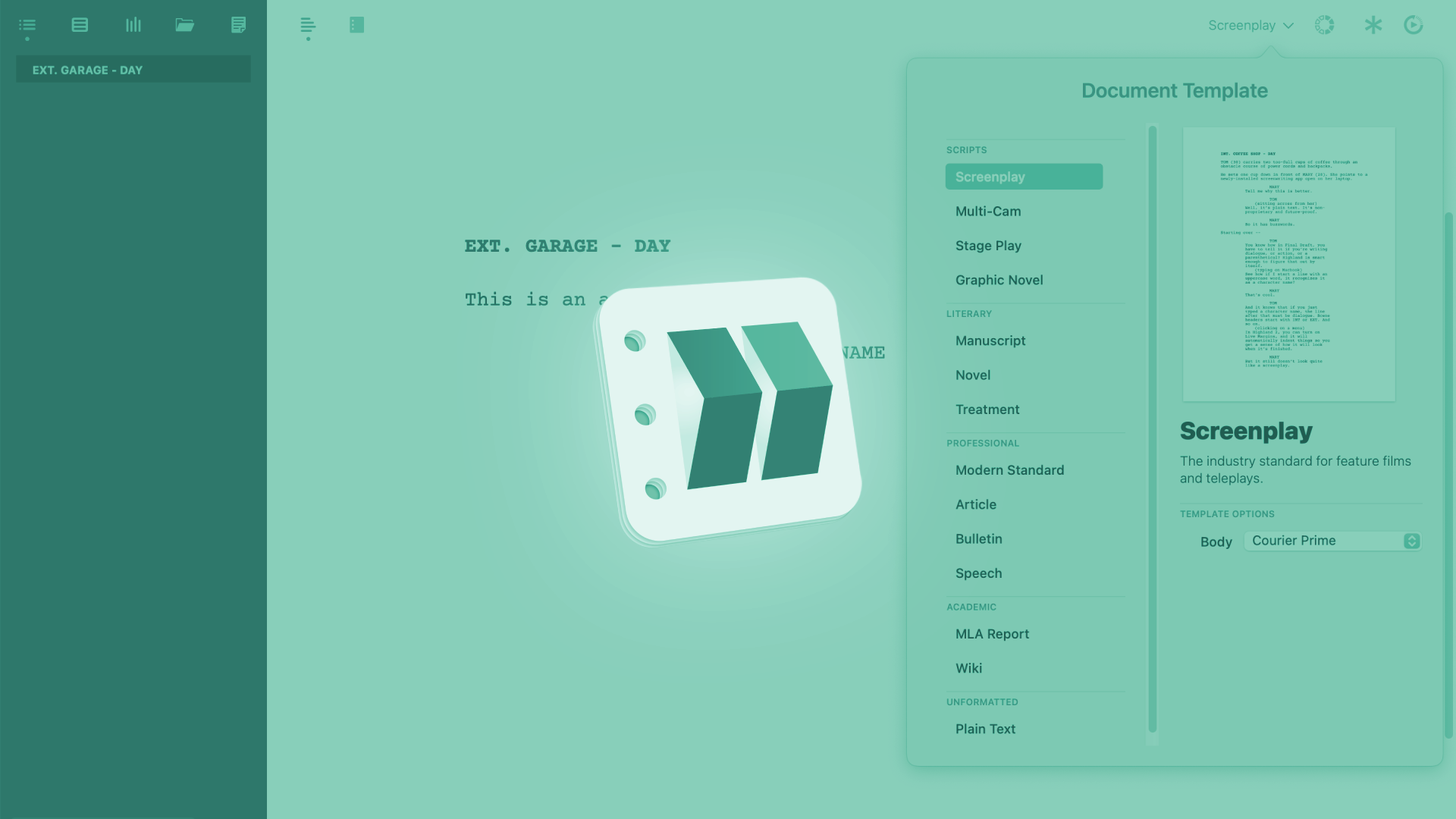
Using Highland Templates For Export Styles
Highland Templates
In other videos we’ve already talked about that Highland, although it is mainly geared toward screenwriters, it can be used for all kinds of other writing as well.
So, in this video we will look at how you can use Templates to change your output style so that it fits the type of document you are creating.
And for the purpose of demonstration, let’s say we want to create a blog article.
What you see here is just some sample elements that we might have in a typical blog article. We have one headline, two sub headlines, a little bit of text and one image.
 If we go to the page preview now, this doesn’t look like an article at all. The font is set to the standard screenwriting font, the headlines don’t show, and the formatting is just unsuited for an article.
If we go to the page preview now, this doesn’t look like an article at all. The font is set to the standard screenwriting font, the headlines don’t show, and the formatting is just unsuited for an article.
 And that’s because right now we are using the screenplay template. In the screenplay template, these sections with the hashtags in front are interpreted as sections and they are not displayed.
And that’s because right now we are using the screenplay template. In the screenplay template, these sections with the hashtags in front are interpreted as sections and they are not displayed.
If you take a look at the upper right corner of the program, you see there it says, “Screenplay”. And if we click on it, we see a whole bunch of other possible formatting templates.
So, let’s try another one, let’s choose Article.
If we take another look now at the preview, this looks way better. Highland now uses the sections as headlines. It uses the lines with one hashtag as H1 headlines, and the ones with two hashtags as H2 headlines.
 And also the formatting looks way better.
And also the formatting looks way better.
Just try out the different templates you see here in this list, and pick one that might be usable for what you want to do.
Some of them offer you choices for different body text and sometimes you can choose a different font for the headlines as well.
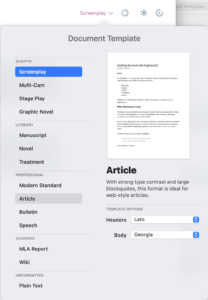 Now, when you’ve found the style that you like most, you just export the document in the format of your choice.
Now, when you’ve found the style that you like most, you just export the document in the format of your choice.
You can save it as a pdf directly from the page preview, or you can go to “File – Export to…” and select the right format for you there.
If you want to go to html code for example, it makes sense to export as markdown and then convert that into html in a markdown editor.