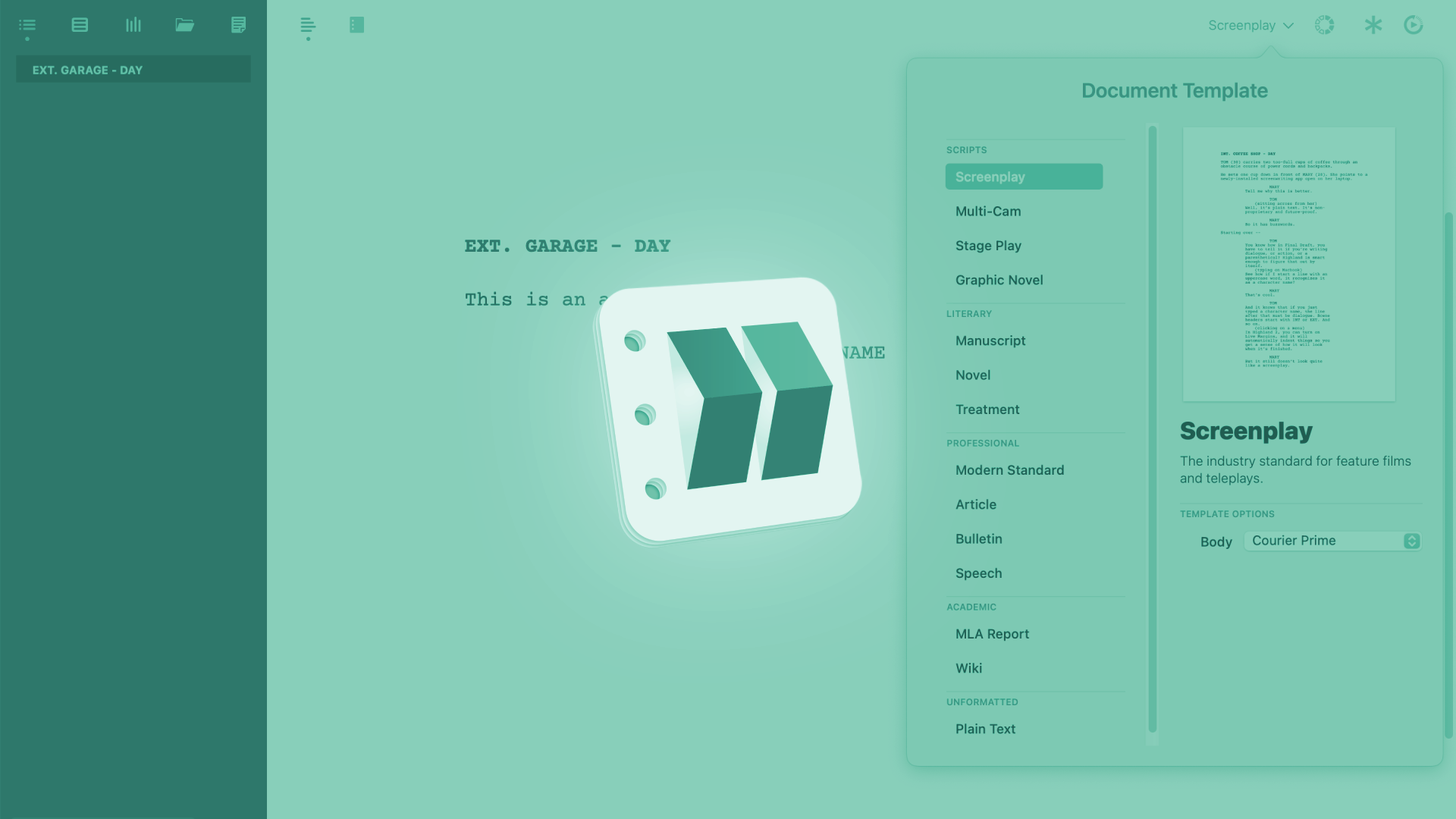How To Use Highland 2’s Navigator
[vc_row][vc_column][templatera id="65872"][mkd_elements_holder][mkd_elements_holder_item][vc_column_text] Highland 2 Navigator In this article we’re going to have a look at the Highland 2 navigator. The navigator is in the sidebar on the left of the screen, and to get to it you just click on the left-most icon at the top of the...
Writing your script with Highland 2
[vc_row][vc_column][templatera id="65872"][mkd_elements_holder][mkd_elements_holder_item][vc_column_text] Highland 2 - Writing Your Script Let’s look at how the writing works in Highland 2. If you’ve been working with other screenwriting applications, you might be used to using the ENTER and of the TAB key to jump from element to element. This is how...
How To Convert Highland Files To Fountain And Vice Versa
[vc_row][vc_column][templatera id="65872"][mkd_elements_holder][mkd_elements_holder_item][vc_column_text] Highland File Formats Conversion Before we dive into specific Highland 2 functions, let’s have a quick look at what Highland’s native file formats are. Highland 2 is a writing application that is based on the fountain file format. And originally, the way Highland was designed and...
How To Use Fountain Syntax In Highland 2
[vc_row][vc_column][templatera id="65872"][mkd_elements_holder][mkd_elements_holder_item][vc_column_text] Highland 2 Fountain Syntax Let’s look at bit more closely at the fountain syntax for screenwriting now. As we said, fountain is just basic text, it’s not a proprietary format. Theoretically use it in any simple text editor. If that text editor does not know how to...
Highland – Fountain Screenwriting Markup Language Introduction
[vc_row][vc_column][templatera id="65872"][mkd_elements_holder][mkd_elements_holder_item][vc_column_text] Fountain Introduction When it comes to screenwriting applications, one of my very personal favorites is Highland 2. And while I always use other applications every now and then for different writing purposes and also for testing, I always find myself going back to Highland to...
How To Create Storyboard Shots In Celtx
[vc_row][vc_column][templatera id="65872"][mkd_elements_holder][mkd_elements_holder_item][vc_column_text] Celtx Storyboard With the free version of celtx, you can also make use of the storyboard function, which is very nice. The storyboard function helps you “block shots” as they say, which means, thinking about and deciding, how would those scenes that you’ve written look like...
How To Use Script Statistics (“Insights”) In Celtx
[vc_row][vc_column][templatera id="65872"][mkd_elements_holder][mkd_elements_holder_item][vc_column_text] Celtx Script Insights Let’s look at script insights in celtx. Celtx gives you the possibility to see certain statistics about your script, so you get an overview about what is going on in terms of locations, characters, etc. To get to the script insights, go to “View...
How To Use Fullscreen Mode, Night Mode, And Custom Colors In Celtx
[vc_row][vc_column][templatera id="65872"][mkd_elements_holder][mkd_elements_holder_item][vc_column_text] Celtx Fullscreen, Night Mode, Colors Let’s look at some handy features in celtx that we have not covered yet. They don’t really have anything to do with each other, I just grouped them together in one article to show you a collection of useful celtx...
How To Add MORE’s and CONTINUED’s To Your Script In Celtx
[vc_row][vc_column][templatera id="65872"][mkd_elements_holder][mkd_elements_holder_item][vc_column_text] Celx MORE’s and CONTINUED’s Let’s look at a couple of script settings, mainly MORE’s and CONTINUED’s and how you can set them up in celtx. But first, let’s have a look at what these are. And just as a side not, there are different opinions as to...
How To Display Page and Scene Numbers In Celtx
[vc_row][vc_column][templatera id="65872"][mkd_elements_holder][mkd_elements_holder_item][vc_column_text] Celtx Page and Scene Numbers Sometimes it can be useful to have scene numbers activated in your screenplay so you can see how many scenes you have, or, judging from the scene number, you can see where roughly in the script a scene is or...