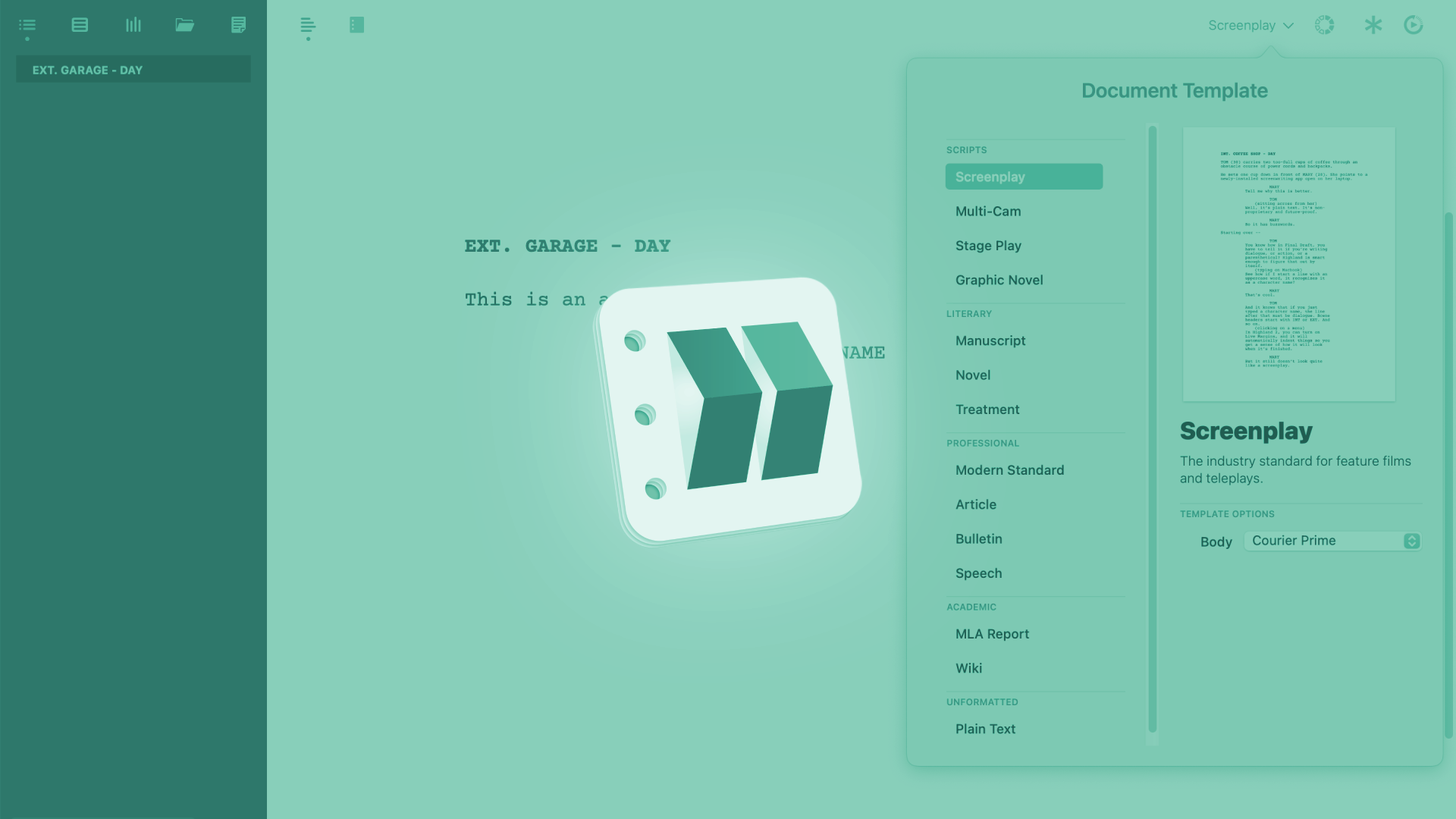How To Create A Title Page In Highland
[vc_row][vc_column][templatera id="65872"][mkd_elements_holder][mkd_elements_holder_item][vc_column_text] Highland Title Page If you are writing a screenplay with Highland, you will want to make sure it adheres to industry standard formatting. But also, if you use Highland to write any other form of fiction or non-fiction you will need some kind of title...
How To Use Endnotes And References In Highland
[vc_row][vc_column][templatera id="65872"][mkd_elements_holder][mkd_elements_holder_item][vc_column_text] Highland Endnotes and References Let’s look at a feature now that is more for book authors, and less for screenwriters: endnotes and references. You probably won’t need that in novels very much, but a lot in scientific papers and nonfiction books. There are two ways you can...
Introducción a Scrivener 3
[vc_row][vc_column][templatera id="65872"][mkd_elements_holder][mkd_elements_holder_item][vc_column_text] Scrivener Introducción En este artículo vamos a echar un vistazo general a Scrivener para ver cuáles son sus principios básicos de funcionamiento. Scrivener es una applicación de escritura muy poderosa que puede hacer muchas cosas para diferentes tipos de escritores. Pero esto también puede hacer que...
How To Use Highland’s Scratchpad For In-Project Notes
[vc_row][vc_column][templatera id="65872"][mkd_elements_holder][mkd_elements_holder_item][vc_column_text] Highland Scratchpad In this article we are going to take a look at the last tab in the Highland sidebar, which is the scratchpad. Click on the right-most icon in the sidebar, the one that shows the “page” icon. The scratchpad is basically just a notepad. It’s as...
How To Include Picture And Text Assets In Highland Files
[vc_row][vc_column][templatera id="65872"][mkd_elements_holder][mkd_elements_holder_item][vc_column_text] Highland Assets Let’s look at importing and using so-called assets in Highland 2. Assets are nothing more than external files that you want to include in your project and/or script. And by “and/or” I mean, you can import assets into your Highland project, but they don’t necessarily...
Use Highland 2’s Bin To Copy And Move Blocks Of Text In Your Screenplay Document
[vc_row][vc_column][templatera id="65872"][mkd_elements_holder][mkd_elements_holder_item][vc_column_text] Highland 2 Bin In this article we will have a look at the Highland Bin. If you happen to be a video editor also, or if you’ve worked with some kind of video editing software before, the name “Bin” and this concept will be very familiar...
How To Use Highland 2’s Navigator
[vc_row][vc_column][templatera id="65872"][mkd_elements_holder][mkd_elements_holder_item][vc_column_text] Highland 2 Navigator In this article we’re going to have a look at the Highland 2 navigator. The navigator is in the sidebar on the left of the screen, and to get to it you just click on the left-most icon at the top of the...
Writing your script with Highland 2
[vc_row][vc_column][templatera id="65872"][mkd_elements_holder][mkd_elements_holder_item][vc_column_text] Highland 2 - Writing Your Script Let’s look at how the writing works in Highland 2. If you’ve been working with other screenwriting applications, you might be used to using the ENTER and of the TAB key to jump from element to element. This is how...
How To Convert Highland Files To Fountain And Vice Versa
[vc_row][vc_column][templatera id="65872"][mkd_elements_holder][mkd_elements_holder_item][vc_column_text] Highland File Formats Conversion Before we dive into specific Highland 2 functions, let’s have a quick look at what Highland’s native file formats are. Highland 2 is a writing application that is based on the fountain file format. And originally, the way Highland was designed and...
How To Use Fountain Syntax In Highland 2
[vc_row][vc_column][templatera id="65872"][mkd_elements_holder][mkd_elements_holder_item][vc_column_text] Highland 2 Fountain Syntax Let’s look at bit more closely at the fountain syntax for screenwriting now. As we said, fountain is just basic text, it’s not a proprietary format. Theoretically use it in any simple text editor. If that text editor does not know how to...