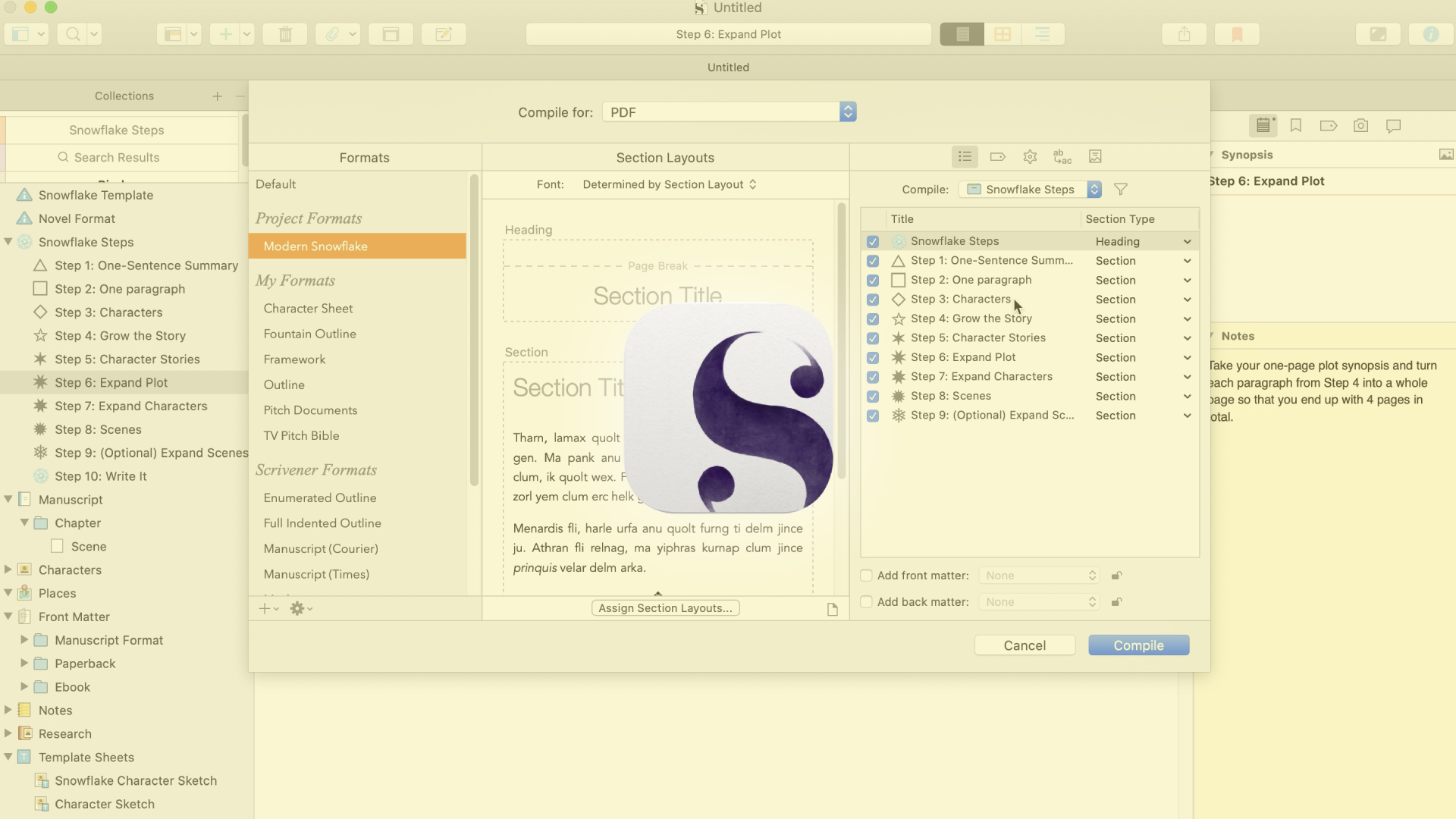Introducción a Scrivener 3
[vc_row][vc_column][templatera id="65872"][mkd_elements_holder][mkd_elements_holder_item][vc_column_text] Scrivener Introducción En este artículo vamos a echar un vistazo general a Scrivener para ver cuáles son sus principios básicos de funcionamiento. Scrivener es una applicación de escritura muy poderosa que puede hacer muchas cosas para diferentes tipos de escritores. Pero esto también puede hacer que...
How To Compile Your Draft In Scrivener (Compiler Walkthrough)
[vc_row][vc_column][templatera id="65872"][mkd_elements_holder][mkd_elements_holder_item][vc_column_text] Scrivener Compiler Walkthrough In this video we will go through the basic necessary steps to setup the compiler to create custom compiles in Scrivener. I will not explain every step in detail, because there are other videos here that do that. This one is meant to...
How To Assign Compile Section Layouts To Your Documents In Scrivener
[vc_row][vc_column][templatera id="65872"][mkd_elements_holder][mkd_elements_holder_item][vc_column_text] Scrivener: Assign Section Layouts In this article we will look at how you can assign the different section layouts that you have created in the compile format designer to the sections in your project. I’m assuming that you have already gone through the steps of setting...
How To Set Up Separators In Scrivener’s Compiler
[vc_row][vc_column][templatera id="65872"][mkd_elements_holder][mkd_elements_holder_item][vc_column_text] Scrivener Compile: Separators In this article we will have a look at Separators in the Scrivener compiler. Separators define what Scrivener will put between two documents that you have in your project in the compile process. These are quite important because usually you have sections between which...
How To Use Section Layouts In Scrivener’s Compiler
[vc_row][vc_column][templatera id="65872"][mkd_elements_holder][mkd_elements_holder_item][vc_column_text] Scrivener Compiler: Section Layouts In this article we will look at what Section Layouts are in Scrivener’s compiler and how you can set them up. To demonstrate what Section Layouts are and how they work, I use Scrivener’s built-in novel template as a starting point, but...
How To Manage Default And Custom Compile Formats In Scrivener
[vc_row][vc_column][templatera id="65872"][mkd_elements_holder][mkd_elements_holder_item][vc_column_text] Scrivener Compile Formats In this article we will look at what compile formats are in Scrivener and how you can customize them. For the sake of demonstration, I am working in the novel template here, so if you are following along with another template, no problem,...
How To Use Section Types For Compiling In Scrivener
[vc_row][vc_column][templatera id="65872"][mkd_elements_holder][mkd_elements_holder_item][vc_column_text] Scrivener Section Types In this article we are going to take a look at section types in Scrivener. If you’ve ever taken a closer look at the compiler you might have come across these already, if not, no problem, we’ll start right at the beginning so...
Easy Compiling With Scrivener’s Default Compile Formats
[vc_row][vc_column][templatera id="65872"][mkd_elements_holder][mkd_elements_holder_item][vc_column_text] Scrivener Default Compile Formats Let’s look at how you can use default templates in Scrivener to get a nicely formatted output - or export if you will - of your work. As you might already know if you’ve been working a little bit with Scrivener, the...
How To Use Revision Colours In Scrivener
[vc_row][vc_column][templatera id="65872"][mkd_elements_holder][mkd_elements_holder_item][vc_column_text] Scrivener Revision Colors Let’s say you sent your script or your novel to a producer or publisher and they like it (hurraaaay!). But he also gives you some notes of things they would like you to change. So, you want to keep track of the changes...
Distraction-Free Writing In Scrivener With Composition Mode
[vc_row][vc_column][templatera id="65872"][mkd_elements_holder][mkd_elements_holder_item][vc_column_text] Scrivener Composition Mode If you like writing in a distraction-free environment, Scrivener has just the tool for you. It’s called Composition Mode. You enter Composition Mode by hitting alt-Cmd-F on the MAC or F11 on the PC (test!), or by clicking the corresponding button in the toolbar. Composition...