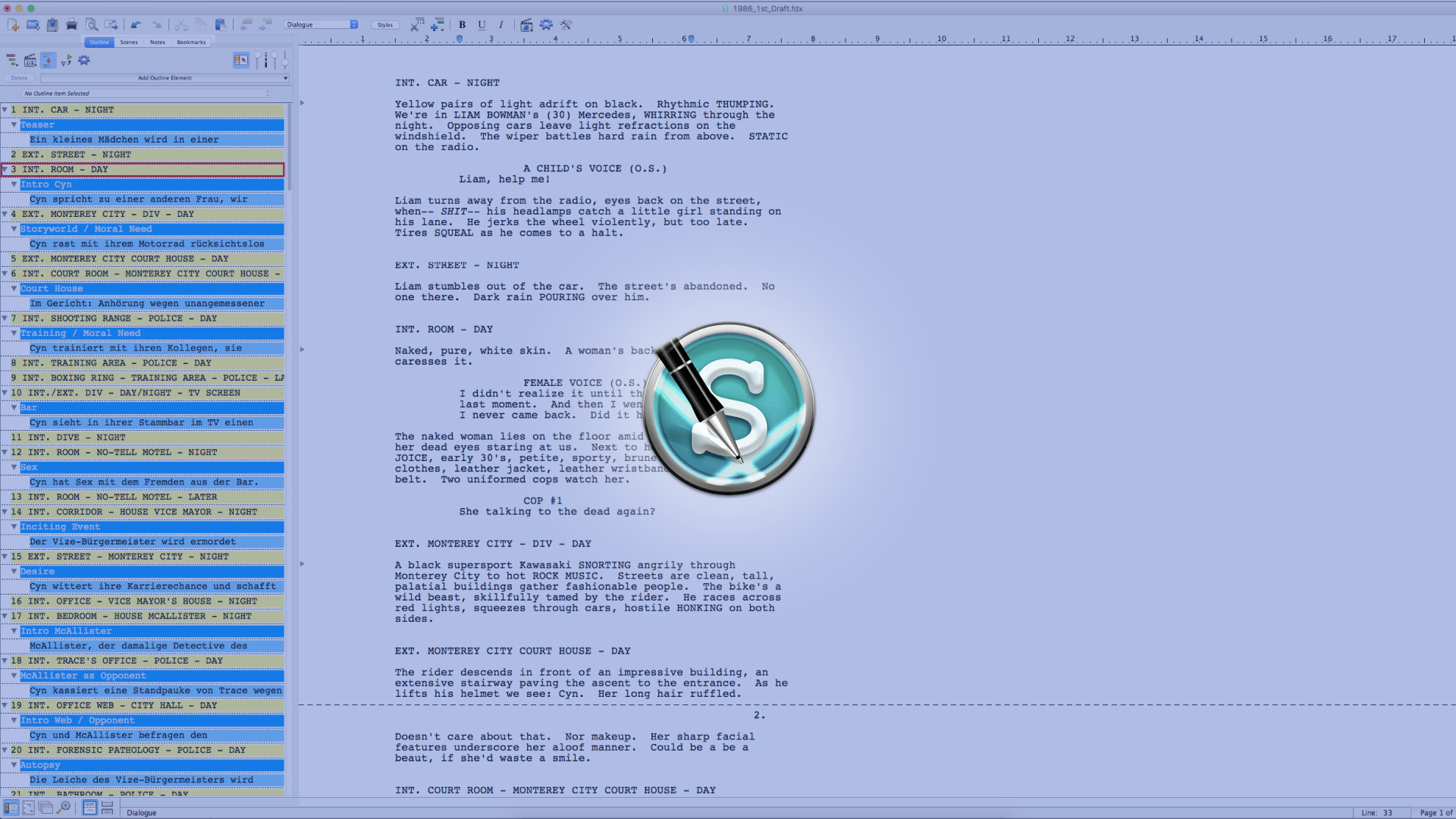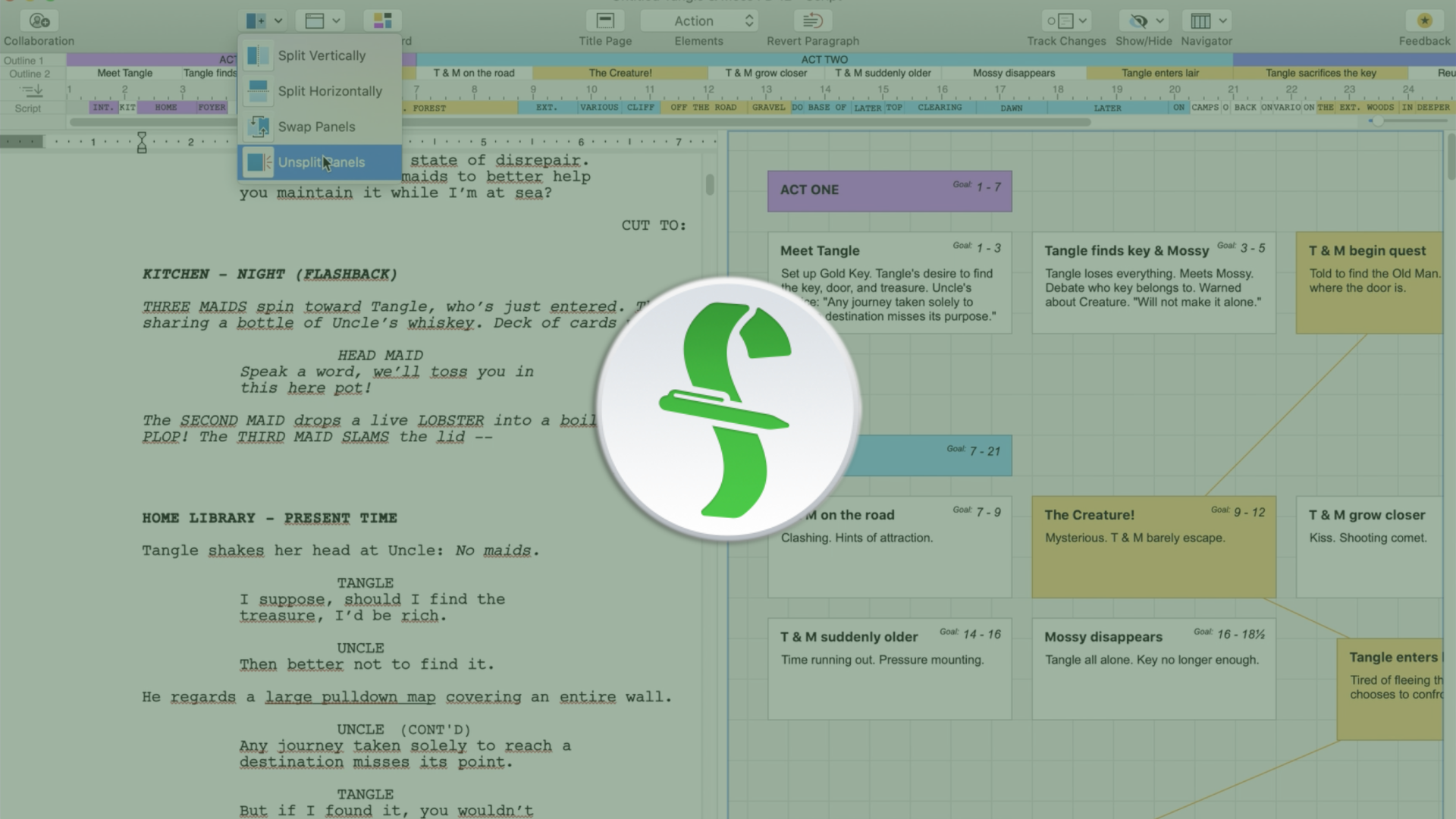Using The NaviDoc Notes Section of Movie Magic Screenwriter
[vc_row][vc_column][templatera id="65872"][mkd_elements_holder][mkd_elements_holder_item][vc_column_text] Movie Magic Screenwriter’s NaviDoc Notes Section To access the NaviDoc Notes section, make sure the NaviDoc is displayed, by clicking on the NaviDoc button in the lower left corner, and then in the NaviDoc itself, click on the “Notes” section. What is nice about the Notes...
How To Use The Thesaurus In Movie Magic Screenwriter
[vc_row][vc_column][templatera id="65872"][mkd_elements_holder][mkd_elements_holder_item][vc_column_text] Movie Magic Screenwriter’s Thesaurus There is a thesaurus built-in with Movie Magic Screenwriter and it’s super easy to use. If you’re looking for the synonym of a word or of multiple words, select the word or words. Then you can go to “Tools - Thesaurus…” and a...
How To Change Character Names In Movie Magic Screenwriter
[vc_row][vc_column][templatera id="65872"][mkd_elements_holder][mkd_elements_holder_item][vc_column_text] Change Character Name In Movie Magic Screenwriter Sometimes when you’re way into your script, or maybe even finished with your draft, you decide - for whatever reason - to change the name of one of your characters. In Movie Magic Screenwriter that’s really simple to do. Go...
How To Use Find And Replace In Movie Magic Screenwriter
[vc_row][vc_column][templatera id="65872"][mkd_elements_holder][mkd_elements_holder_item][vc_column_text] Find And Replace In Movie Magic Screenwriter Let’s have a look at how find and replace works in Movie Magic Screenwriter. If you’ve ever come across one of these find and replace dialog boxes in another writing application, you’ll notice that in some way, shape or...
How To Speed Up Your Writing With User Lists In Movie Magic Screenwriter
[vc_row][vc_column][templatera id="65872"][mkd_elements_holder][mkd_elements_holder_item][vc_column_text] User Lists In Movie Magic Screenwriter In screenwriting software packages it’s common to have lists of recurring elements that you need frequently throughout your script and the software will give you tools to facilitate using those elements, so that you don’t have to type them...
Using And Customizing The Final Draft 12 User Interface
[vc_row][vc_column][templatera id="65872"][mkd_elements_holder][mkd_elements_holder_item][vc_column_text] The Final Draft 12 User Interface When you open up the program, it has a very clean impression, only the basic necessary tools and buttons are there. You’re mainly presented with a blank page, which is what you want. Let’s go through the different areas of...
How To Avoid Spelling Mistakes With Final Draft 12
[vc_row][vc_column][templatera id="65872"][mkd_elements_holder][mkd_elements_holder_item][vc_column_text] Final Draft 12 Spell Checker In this lesson we’ll have a quick look at Final Draft’s spell checker to avoid typos and other errors in your script before you hand it out. To use the spell checker go to “Tools - Spelling”. Final Draft lists you all...
How To Deal With Revision Colors In Final Draft 12
[vc_row][vc_column][templatera id="66973"][mkd_elements_holder][mkd_elements_holder_item][vc_column_text] Setting Up And Using Revisions In Final Draft What Are Revisions? Revisions are essentially script pages that have been changed after the page and scene numbering of a script has already been locked. Since it’s important in the pre-production and production phase of a movie that...
How To Format Dual Dialogue With Final Draft 12
[vc_row][vc_column][templatera id="65872"][mkd_elements_holder][mkd_elements_holder_item][vc_column_text] Formatting Dual Dialogue in Final Draft In this article I'm going to show you how to format dual dialogue in Final Draft. Characters speaking at the same time Oftentimes in your script you have multiple characters in a scene and they're not all waiting for their turn...
How To Write Dual Dialogue In Movie Magic Screenwriter
[vc_row][vc_column][templatera id="65872"][mkd_elements_holder][mkd_elements_holder_item][vc_column_text] Dual Dialogue In Movie Magic Screenwriter There are times in a script when you have two characters speaking at the same time and you want to indicate that by putting the two blocks of dialogue next to each other in the script, rather than on...