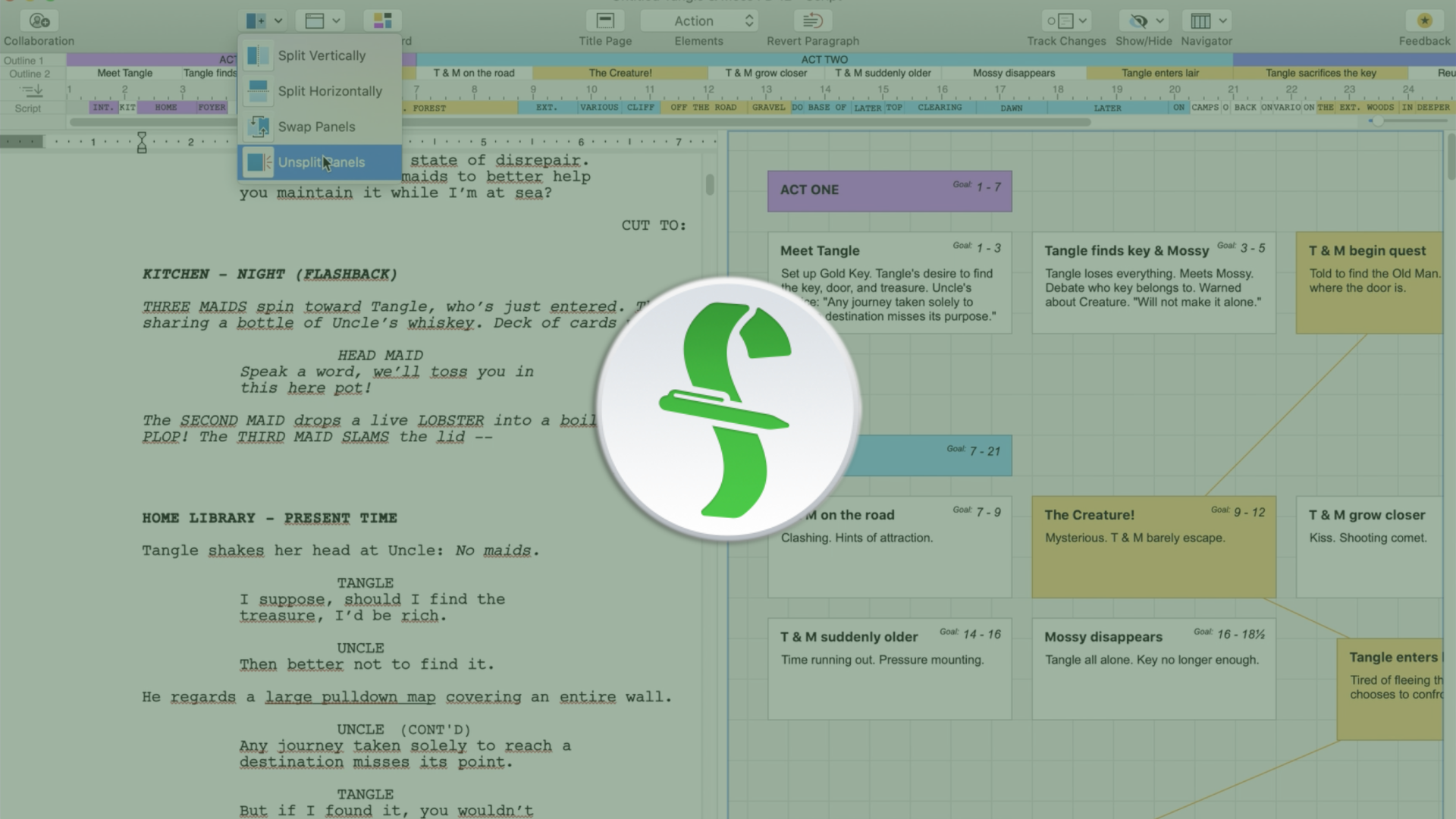How To Reformat Your Script Quickly In Final Draft 12
[vc_row][vc_column][templatera id="65873"][mkd_elements_holder][mkd_elements_holder_item][vc_column_text] Reformatting Your Script With Final Draft 12 Sometimes, you run into a situation where you might want to or need to assign many script elements to another element, for example if an import from another text format has gone wrong. In this case it would be...
Fade In vs. Final Draft – Which To Buy?
[vc_row][vc_column][templatera id="66973"][mkd_elements_holder][mkd_elements_holder_item][vc_column_text] Which One Is Better? Final Draft Or Fade In? OK, so in this article I want to compare the two quite popular screenwriting applications Final Draft and Fade In and give you my opinions. Things In Common But before we dive into the differences, let’s real quick...
Let Final Draft 12 Read Your Script Back To You – The Narrator
[vc_row][vc_column][templatera id="65872"][mkd_elements_holder][mkd_elements_holder_item][vc_column_text] Using The Final Draft 12 Narrator Oftentimes when you’re writing, especially with a dialogue line, it’s not easy to judge how this line will sound if someone says it out loud. That’s why Final Draft includes a so-called “Narrator”. The narrator - as the same suggests -...
MOREs and CONTINUEDs in Final Draft 12
[vc_row][vc_column][templatera id="65872"][mkd_elements_holder][mkd_elements_holder_item][vc_column_text] How To Set And Use MOREs And CONTINUEDs In Final Draft 12 Final Draft gives you the possibility to show additional information in the header or the footer of a page, among others, MORE’s and CONTINUED’s. There are different opinions out there whether you should use...
Using The Name Database In Final Draft 12
[vc_row][vc_column][templatera id="65872"][mkd_elements_holder][mkd_elements_holder_item][vc_column_text] Final Draft 12’s Name Database In this lesson we’ll have a quick look at the name database of Final Draft 11. Names are a very important part of your script. Not only do you need to come up with a lot of them, they also...
Creating Your Title Page With Final Draft 12
[vc_row][vc_column][templatera id="65872"][mkd_elements_holder][mkd_elements_holder_item][vc_column_text] Final Draft 12 Title Page In this lesson we’ll look at how to generate a title page in Final Draft. This is very important because the title page is the first impression someone gets when they open your script. You can access the title page editor...
Managing Scenes In Final Draft 12
[vc_row][vc_column][templatera id="64679"][mkd_elements_holder][mkd_elements_holder_item][vc_column_text] Final Draft 12’s Scene Navigator In order to get a good overview of what is happening in each of your scenes and which characters show up, speaking or non-speaking, Final Draft offers you a tool called the “Scene Navigator”. What the scene navigator does is it...
ScriptNotes In Final Draft 12
[vc_row][vc_column][templatera id="65872"][mkd_elements_holder][mkd_elements_holder_item][vc_column_text] How To Add And Manage Script Notes In Final Draft 12 In this article we’ll have a look at the ScriptNotes Navigator. Oftentimes you or someone who’s reading your script will want to include different kinds of notes in your script. Let’s see how this works. In...
Compare Script Changes In Final Draft 12
[vc_row][vc_column][templatera id="65872"][mkd_elements_holder][mkd_elements_holder_item][vc_column_text] Compare Changes In Scripts With Final Draft 12’s “ScriptCompare” When you’re writing, over time most likely you will have accumulated several versions of your script with different changes or ideas. So, you might run into a situation where you want to compare two scripts to...
Character Navigator in Final Draft 12
[vc_row][vc_column][templatera id="65872"][mkd_elements_holder][mkd_elements_holder_item][vc_column_text] Using Final Draft 12’s Character Navigator In this article we’ll have a look at the third tab in the navigator, which is the character navigator. This allows you to keep track of all the major and minor characters in your movie. Over the course of writing...