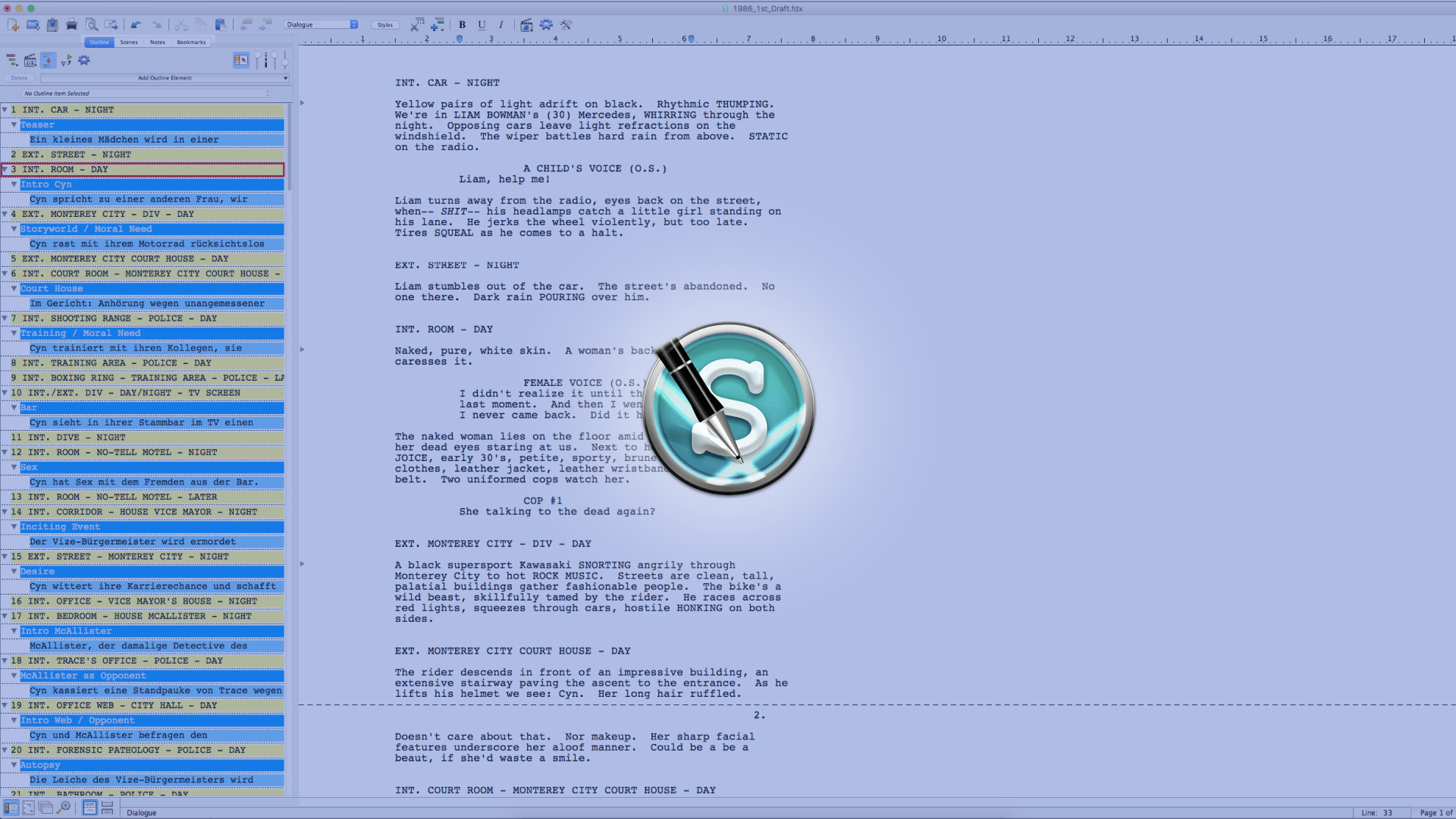Follow These Steps To Write Your Novel With Scrivener’s Snowflake Method Template
[vc_row][vc_column][templatera id="65872"][mkd_elements_holder][mkd_elements_holder_item][vc_column_text] Writing Your Novel With The Scrivener Snowflake Method Template This article describes how to use the snowflake method template for Scrivener. In case you’re not familiar with the snowflake method, it is a method designed by Randy Ingermanson that helps you go from the broad strokes...
How to Export Portions of Your Script With Movie Magic Screenwriter
[vc_row][vc_column][templatera id="65872"][mkd_elements_holder][mkd_elements_holder_item][vc_column_text] Exporting Portions of Your Script in Movie Magic Screenwriter There are several circumstances when you’re rewriting where you might want to save certain portions of your script to another document, either with or without changing the content of your actual script version. Movie Magic Screenwriter has...
How to use Templates with Movie Magic Screenwriter
[vc_row][vc_column][templatera id="65872"][mkd_elements_holder][mkd_elements_holder_item][vc_column_text] Templates in Movie Magic Screenwriter There are several ways you might want to use templates within Movie Magic Screenwriter to save you a lot of writing work. What are templates? But first, let’s have a look at what templates really are. Templates are files that store specific information...
Using the Movie Magic Screenwriter Interface
[vc_row][vc_column][templatera id="65872"][mkd_elements_holder][mkd_elements_holder_item][vc_column_text] Movie Magic Screenwriter Interface This is what the screenwriter interface looks like when you open the program. Let's look at the different parts of the interface to get a good overview of what each of the elements do and how you can change the way Movie...
Spell Checking and other Editing Preferences in Fade In
[vc_row][vc_column][templatera id="65872"][mkd_elements_holder][mkd_elements_holder_item][vc_column_text] Fade In Editing Preferences In this article, I’ll show you the editing preferences of Fade In and how they can help you speed up your writing. To open the dialog go to “Fade In - Preferences” and go to the “Editing” tab. Autocomplete typing Choose whether you want...
Automatic Backup and other General Preferences in Fade In
[vc_row][vc_column][templatera id="65872"][mkd_elements_holder][mkd_elements_holder_item][vc_column_text] Automatic Backup and other General Preferences in Fade In Fade In General Preferences In this article I’ll show you the general preferences of Fade In that may help you speed up your writing workflow or avoid losing your precious work in case of a data crash. To...
How to handle Reports in Fade in for Pre-Production and Production
[vc_row][vc_column][templatera id="65872"][mkd_elements_holder][mkd_elements_holder_item][vc_column_text] How to handle Reports in Fade in for Pre-Production and Production In this article I’ll show you how you can generate reports in Fade In that will help you with your script breakdown or to give you some statistics about your script you may actually...
How to handle Revisions in Fade In during Pre-Production and Production
[vc_row][vc_column][templatera id="65872"][mkd_elements_holder][mkd_elements_holder_item][vc_column_text] Revisions in Fade In If you move into the rewriting and pre-production phase with your project, Fade In has several tools that can help you with that and revisions are one of them. Revisions are necessary when certain lines, scenes or even pages are changed,...
How to lock Pages and Scenes for Production in Fade In
[vc_row][vc_column][templatera id="65872"][mkd_elements_holder][mkd_elements_holder_item][vc_column_text] Locking Pages and Scenes in Fade In Locking scenes is a very important process during the production and pre-production phase. From the moment you being pre-production, the scene and page numbers of your script can’t change anymore, because otherwise there will be a lot of confusion...
How to Add Dictionaries and Languages to Fade In
[vc_row][vc_column][templatera id="65872"][mkd_elements_holder][mkd_elements_holder_item][vc_column_text] Using different Dictionaries and Languages in Fade In Fade In uses dictionaries on a document by document basis as well as global dictionaries. You can also use third party dictionaries if you like. Let’s have a look. Fade In has dictionaries preinstalled in a wide variety...