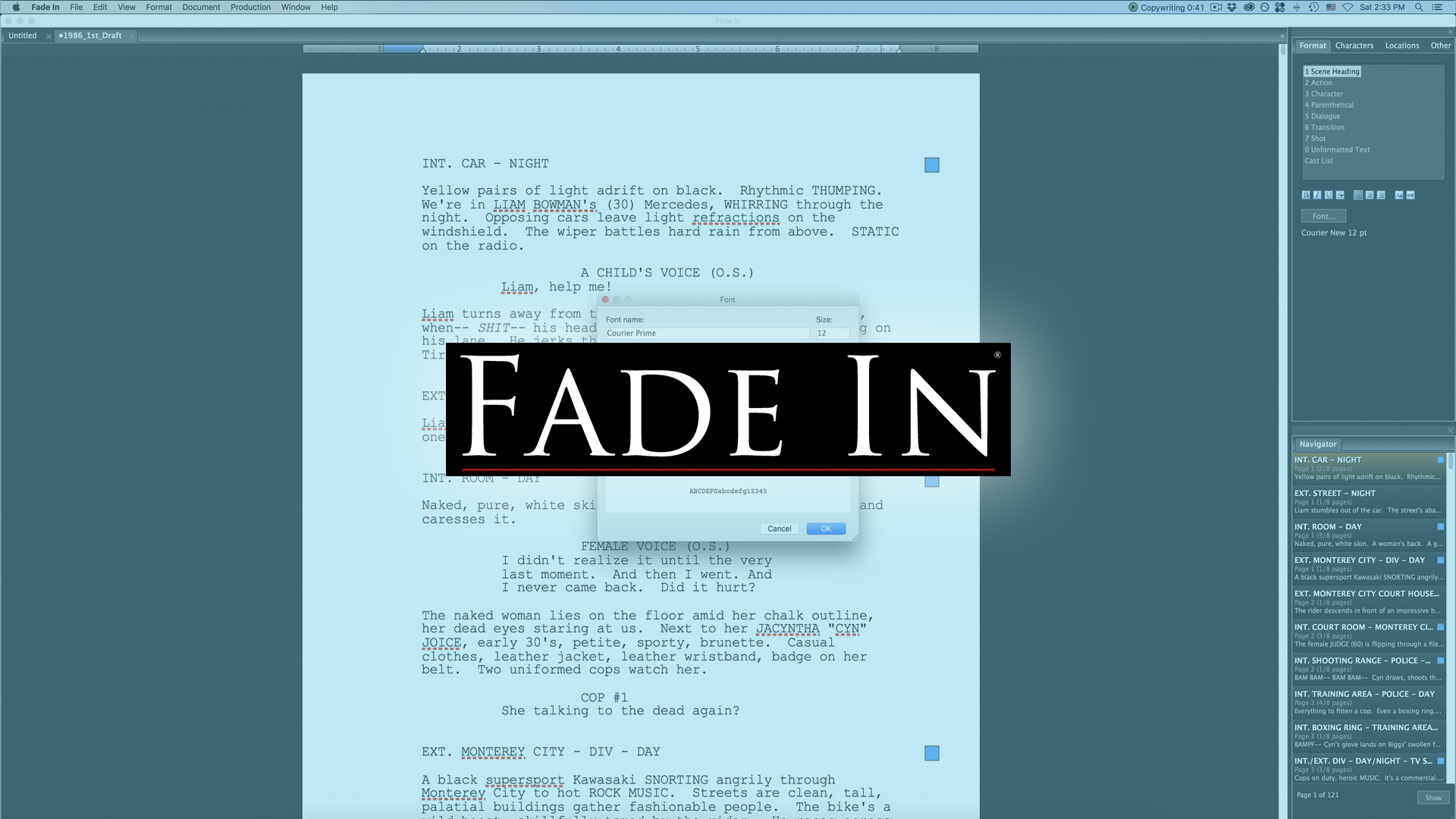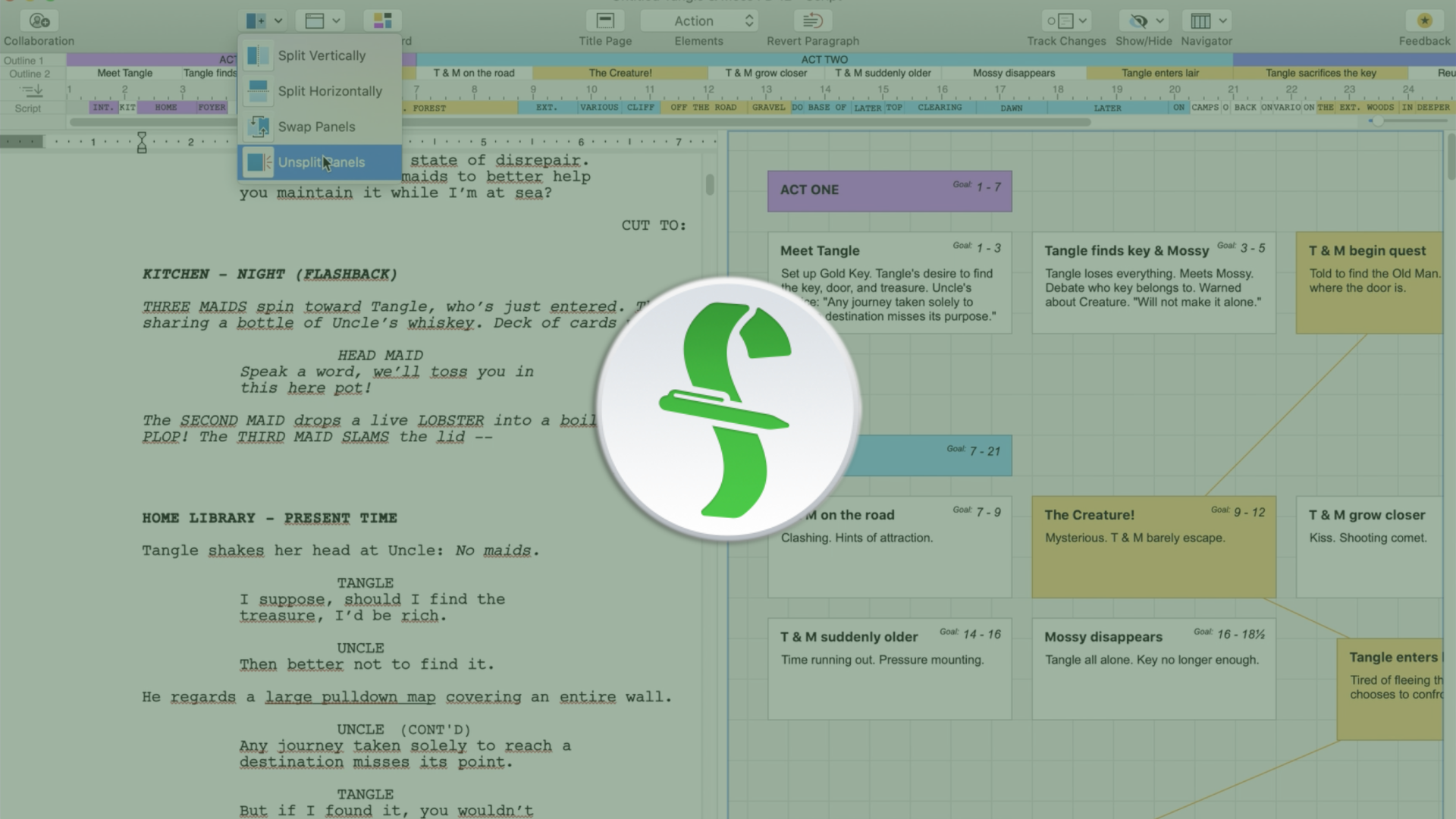How to Create Your Fade In Title Page with Bookmarks
[vc_row][vc_column][templatera id="65872"][mkd_elements_holder][mkd_elements_holder_item][vc_column_text] Title Page Bookmarks in Fade In In Fade in, the title page is treated as a separate, fully editable document by itself. To access and edit it, go to “Document - Title Page”. You see these little red squares next to the elements of your title...
How to use Page and Scene numbers in Fade In with Customized Layouts
[vc_row][vc_column][templatera id="65872"][mkd_elements_holder][mkd_elements_holder_item][vc_column_text] How to Customize Document Layouts in Fade In In this article I’ll show you how to adjust your document layout in Fade In using page numbering, entering dates automatically but also other information like titles and revisions with placeholders. In general, document layout in Fade In...
How Autocompletion Lists in Fade In Can Help You Speed Up Your Writing
[vc_row][vc_column][templatera id="65872"][mkd_elements_holder][mkd_elements_holder_item][vc_column_text] Autocompletion Lists in Fade In In this article I’m going to talk about lists in Fade In and how they can help you speed up your writing process by entering information you need regularly. There are several lists that can help you with your writing process...
Adding Your Own Fonts In Fade In
[vc_row][vc_column][templatera id="65872"][mkd_elements_holder][mkd_elements_holder_item][vc_column_text] Fade In Fonts Management In this article, I’m going to show you what types of fonts Fade In offers and where you can get additional ones. Theoretically you can use whatever font you like for your screenplay, but the standard is 12 point in height and...
Using Index Cards in Fade In for Organizing and Outlining Your Script
[vc_row][vc_column][templatera id="65872"][mkd_elements_holder][mkd_elements_holder_item][vc_column_text] How to use Index Cards In Fade In In this article I’m going to show you how to use Index Cards and synopsises in Fade In for organizing or outlining your script. Fade In gives you the possibility to view all your scenes as Index Cards....
Customizing Elements and Additional Formatting in Fade In
[vc_row][vc_column][templatera id="65872"][mkd_elements_holder][mkd_elements_holder_item][vc_column_text] Customizing Element Styles In this article I’ll show you how you can modify the preset element styles if that’s what you want to do. Almost all aspects of the built-in element styles can be modified, however, if you like to add completely new ones you can...
How to use Formatting Elements in Fade In
[vc_row][vc_column][templatera id="65872"][mkd_elements_holder][mkd_elements_holder_item][vc_column_text] Formatting Elements In Fade In In this article I’m going to demonstrate what kind of screenplay formatting elements Fade In uses to take care of the screenplay formatting for you, and how you can use them quickly and easily. Screenplay Format If you look at a finished...
Getting Around In Fade In – The User Interface
[vc_row][vc_column][templatera id="65872"][mkd_elements_holder][mkd_elements_holder_item][vc_column_text] Fade In User Interface In this article I’ll give you a tour around the Fade In user interface and I’ll, including how to use the navigator and how to order or structure your scenes. What you see here is the general page-layout view Fade In presents...
Headers and Footers in Final Draft 12
[vc_row][vc_column][templatera id="66973"][mkd_elements_holder][mkd_elements_holder_item][vc_column_text] Headers and Footers in Final Draft 12 Headers and Footers in Final Draft can hold additional information that is important, depending on the kind of screen- or stageplay you are writing. The most common use of information in the header is maybe the scene number, but...
Final Draft 12 Screenplay Formatting Elements
[vc_row][vc_column][templatera id="65872"][mkd_elements_holder][mkd_elements_holder_item][vc_column_text] How To Format Your Script In Final Draft 12 In this article we’ll look at the different screenplay elements that we’ve already seen before and see how to create them and jump from element to element quickly to keep in the writing flow. Most screenplay writing...